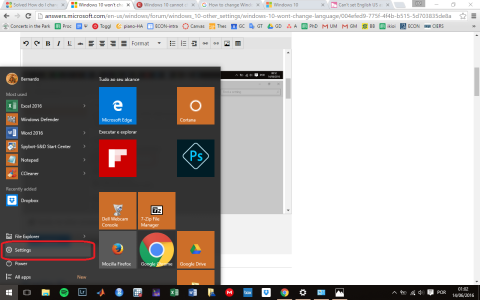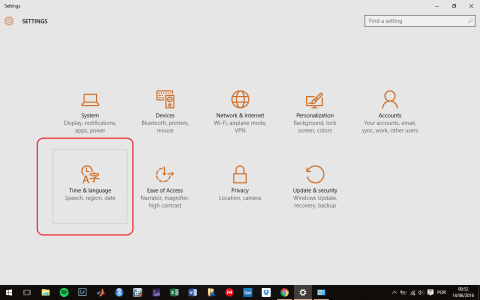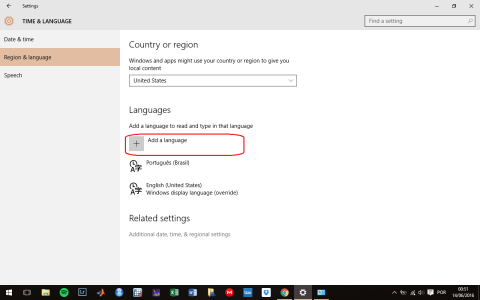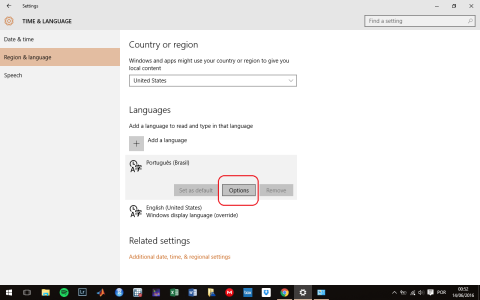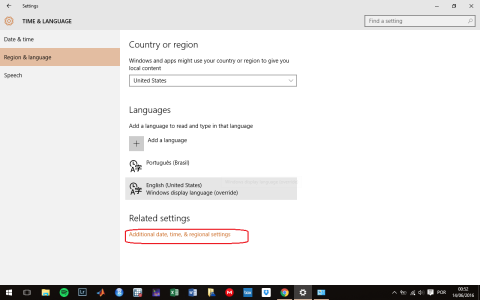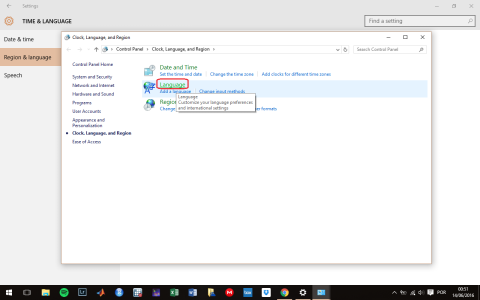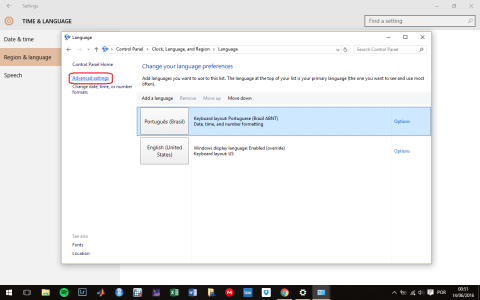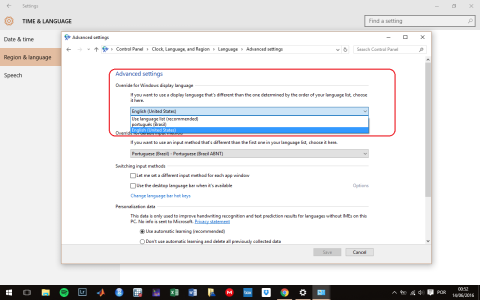monedetoune
New member
- May 17, 2013
- 109
- 0
- 0
the phones are region locked and do not have en us muis i guess. i have 2, 1 is purchased directly from htc outlet in malaysia and the other one is from an htc outlet in singapore. the one from singapore does not have the option to set en us as phone language during first init. the other one contains it and lang can be changed on the fly. i guess it depends on the initial rom you have on your phone. you can always debrand your device using the ycable method, at the risk of losing carrier additional apps. i did it on the singapore phone and now its region unlocked. updated, and cortana appears.