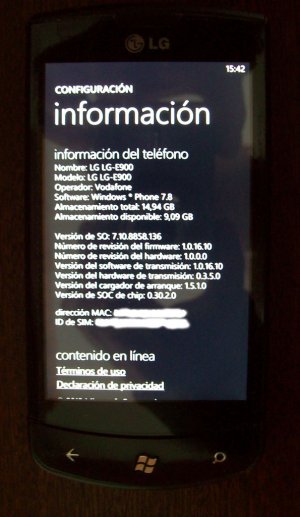Task Manager > Services > Any thing with the word "Zune" set to 'Start' > Reset your computer > Plug in Phone > Open Zune > Task Manager > Services > Start anything with the word Zune > do force > Boom!
Mine was stuck at 0% all night. I did the above I went from step 2 to step 5 in the amount of time it took to type this. The first update was specifically a Nokia update, not the Windows update.
Edit: It jumped to step 7 by the time I was able to reread this. Basically, reset your computer, ensure Zune has activated all of its services, then force the update. It should work then. Also, take your time. Give your computer a chance to set at each stage before moving on.
Edit 2: First update was installed. Did the force again and was given the option to install a "Windows Phone" update. Already at step 7.
Edit 3: And I'm done! I hope this helped! Again, make sure Zune has every process up and running before you try anything. After that, it should work fine.
Now, excuse me while I go play with the new live tiles.