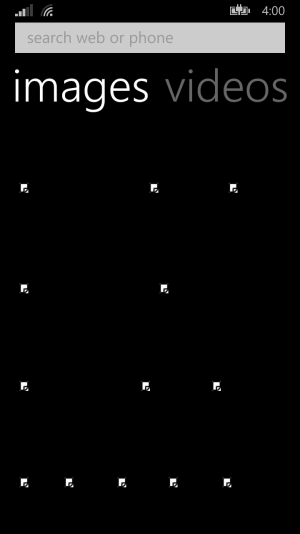- Jan 19, 2012
- 790
- 0
- 0
Searching for images with Bung on Windows Phone us to work great. Now the latest draw back of Windows Phone 8.1 has revealed itself to me. Searches all go through Cortona now. So when I search a topic and move the tab over to images, 60% of all those images come up with just the generic picture icon. Then the thumbnails that do work, come up with nothing more than a black screen when I choose that picture hoping for a full screen image. Anyone know why this is happening?