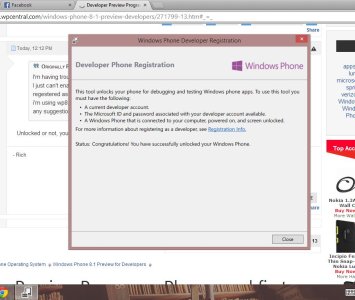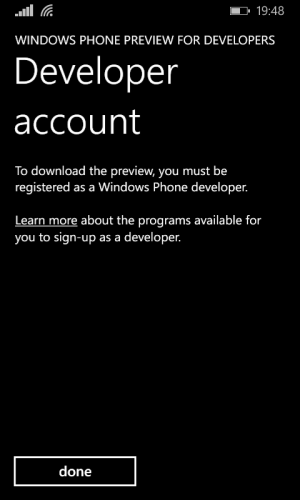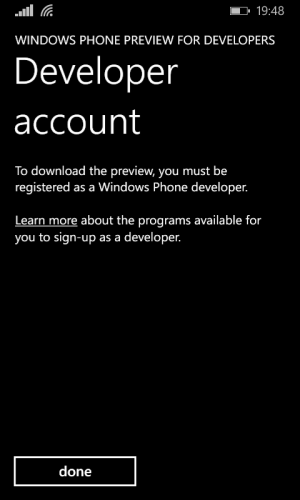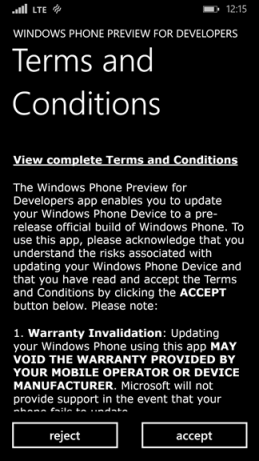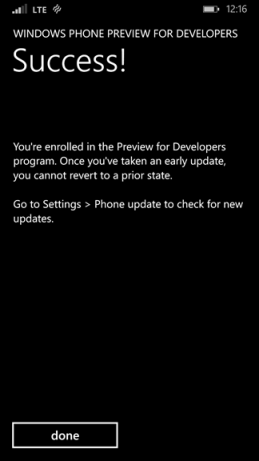doadrian
New member
- Dec 10, 2012
- 18
- 0
- 0
Cool buddy, let it be there, now you have deregistered your account so it doesn't popup to say to download the update, even it pops up you can't download it now.... Chill bro....
I am cold as ice
I think you did not understand...but I have the package downloaded on the phone. If I go to settings, phone update there is the "an update is ready to install" message and it will bring the phone to 8.0.10532.166 version.