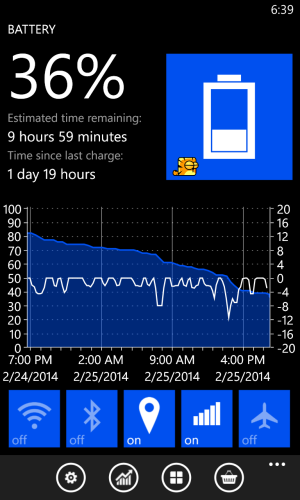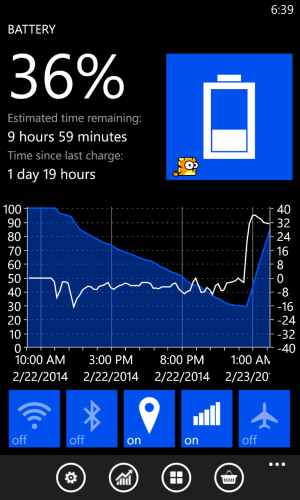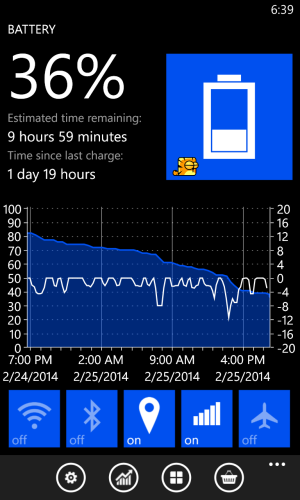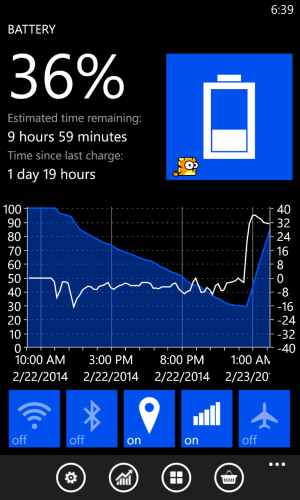Believe it or not I have read the whole thread and every comment and here is what i got so far:
- Random Battery draining happens only to users of Nokia Lumia series and few HTC's 8X/S
- Not a single member here reported random battery drain on, lets say... Samsung ATIV S (i8750)???
- So, maybe the Lumia series are the real guilty part here, or maybe HTC.???
I own a Samsung ATIV S (i8750) for the last 4 months and i couldn't be more happier with it, not a single random battery drainage so far, it works like a charm. Yes it has the latest GDR3 on it (WP8.1 is not the latest since its a Developer Preview, which in other words it's BETA), From my techie experience (and its quite big), I never install beta software on my phone nor my PC.
The only hard reset my ATIV S got was when i updated from GDR1 to GDR2 and GDR3, In 4 months i soft reset my phone 3 times, mostly due refreshing system or trying something, not because i had to.
As for the battery monitor app, try
Insider (free or Pro), the only difference between Insider Free and Insider Pro is the Adds in the free version, everything else is working the same in both versions. It has the most minimal footprint on RAM and CPU, basically it doesn't effect the CPU and battery at all. It's an awesome app, tones of informations.
As for the background tasks I got everything blocked except
Insider and
Samsung NOW. I do too as Boris said about IE10. I am closing tabs before i got out from it. Yes, the battery on ATIV S is big (2300mAh) and with moderate usage i reach easily 60-70 hours. No, my wifi and 3g are not always on, I turn them on only when i need internet. On a daily bases I spend around 2-3 hours on internet. I am not streaming music that much, sometimes maybe not at all. I recharge battery when it hits that 20-25% mark battery charge, so that is around 60 hours of moderate usage with only using around 75% of the full battery.
The only problem I got from time to time regarding battery drainage (and i still haven't precisely figure it out what is causing it) is when the area below the main camera is getting warm almost hot and thats only time when the battery is draining with 15% per hour. So it must be some app causing it that i haven't closed entirely. At those moments what i do? I go to Settings, long press the back button so the task manager shows up and close the Settings from the X on the upper right corner and then start screen will show and I lock the phone. The heating will start to drop and the phone got normal in 10-20 seconds. But this problem only occurred 3-4 times in 4 months since i got the phone.
Now, about the people who suspect that the background processes are causing the drainage, try this:
- Block every app you have listed in Background Tasks (every single one)
- Soft Reset the phone
- Go back to Background Tasks, turn on the tasks you want to run in b/g
- Soft Reset the phone again and you should be fine.
I use this method on my
ATIV S 4 weeks ago since the last random heating was occurred and since then the random heating disappear

. Not saying this will solve problems, but at least give it a try
 Greetings from Republic of Macedonia
Greetings from Republic of Macedonia