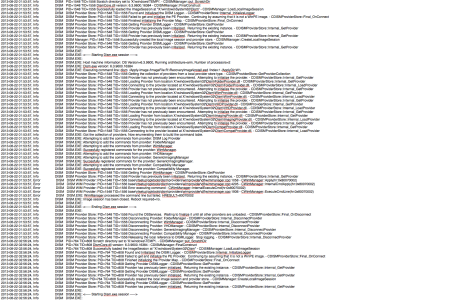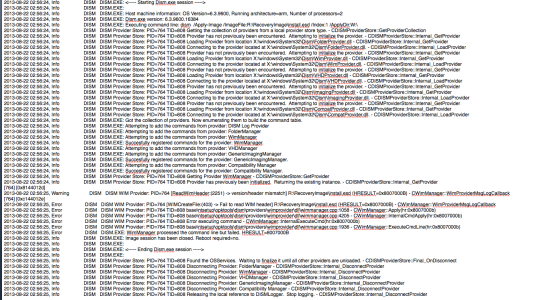Cheers, tried and seemed like it was working then dropped out during DISM error 11 incorrect format
DISM LOG:
2013-08-22 01:53:57, Info DISM PID=1548 TID=1556 Scratch directory set to 'X:\windows\TEMP\'. - CDISMManager:

ut_ScratchDir
2013-08-22 01:53:57, Info DISM PID=1548 TID=1556 DismCore.dll version: 6.3.9600.16384 - CDISMManager::FinalConstruct
2013-08-22 01:53:57, Info DISM PID=1548 TID=1556 Successfully loaded the ImageSession at "X:\windows\System32\Dism" - CDISMManager::LoadLocalImageSession
2013-08-22 01:53:57, Info DISM DISM Provider Store: PID=1548 TID=1556 Found and Initialized the DISM Logger. - CDISMProviderStore::Internal_InitializeLogger
2013-08-22 01:53:57, Info DISM DISM Provider Store: PID=1548 TID=1556 Failed to get and initialize the PE Provider. Continuing by assuming that it is not a WinPE image. - CDISMProviderStore::Final_OnConnect
2013-08-22 01:53:57, Info DISM DISM Provider Store: PID=1548 TID=1556 Finished initializing the Provider Map. - CDISMProviderStore::Final_OnConnect
2013-08-22 01:53:57, Info DISM DISM Provider Store: PID=1548 TID=1556 Getting Provider DISMLogger - CDISMProviderStore::GetProvider
2013-08-22 01:53:57, Info DISM DISM Provider Store: PID=1548 TID=1556 Provider has previously been initialized. Returning the existing instance. - CDISMProviderStore::Internal_GetProvider
2013-08-22 01:53:57, Info DISM DISM Provider Store: PID=1548 TID=1556 Getting Provider DISMLogger - CDISMProviderStore::GetProvider
2013-08-22 01:53:57, Info DISM DISM Provider Store: PID=1548 TID=1556 Provider has previously been initialized. Returning the existing instance. - CDISMProviderStore::Internal_GetProvider
2013-08-22 01:53:57, Info DISM DISM Manager: PID=1548 TID=1556 Successfully created the local image session and provider store. - CDISMManager::CreateLocalImageSession
2013-08-22 01:53:57, Info DISM DISM Provider Store: PID=1548 TID=1556 Getting Provider DISMLogger - CDISMProviderStore::GetProvider
2013-08-22 01:53:57, Info DISM DISM Provider Store: PID=1548 TID=1556 Provider has previously been initialized. Returning the existing instance. - CDISMProviderStore::Internal_GetProvider
2013-08-22 01:53:57, Info DISM DISM.EXE:
2013-08-22 01:53:57, Info DISM DISM.EXE: <----- Starting Dism.exe session ----->
2013-08-22 01:53:57, Info DISM DISM.EXE:
2013-08-22 01:53:57, Info DISM DISM.EXE: Host machine information: OS Version=6.3.9600, Running architecture=arm, Number of processors=2
2013-08-22 01:53:57, Info DISM DISM.EXE: Dism.exe version: 6.3.9600.16384
2013-08-22 01:53:57, Info DISM DISM.EXE: Executing command line: dism /Apply-Image /ImageFile:R:\RecoveryImage\install.esd /Index:1 /ApplyDir:W:\
2013-08-22 01:53:57, Info DISM DISM Provider Store: PID=1548 TID=1556 Getting the collection of providers from a local provider store type. - CDISMProviderStore::GetProviderCollection
2013-08-22 01:53:57, Info DISM DISM Provider Store: PID=1548 TID=1556 Provider has not previously been encountered. Attempting to initialize the provider. - CDISMProviderStore::Internal_GetProvider
2013-08-22 01:53:57, Info DISM DISM Provider Store: PID=1548 TID=1556 Loading Provider from location X:\windows\System32\Dism\FolderProvider.dll - CDISMProviderStore::Internal_GetProvider
2013-08-22 01:53:57, Info DISM DISM Provider Store: PID=1548 TID=1556 Connecting to the provider located at X:\windows\System32\Dism\FolderProvider.dll. - CDISMProviderStore::Internal_LoadProvider
2013-08-22 01:53:57, Info DISM DISM Provider Store: PID=1548 TID=1556 Provider has not previously been encountered. Attempting to initialize the provider. - CDISMProviderStore::Internal_GetProvider
2013-08-22 01:53:57, Info DISM DISM Provider Store: PID=1548 TID=1556 Loading Provider from location X:\windows\System32\Dism\WimProvider.dll - CDISMProviderStore::Internal_GetProvider
2013-08-22 01:53:57, Info DISM DISM Provider Store: PID=1548 TID=1556 Connecting to the provider located at X:\windows\System32\Dism\WimProvider.dll. - CDISMProviderStore::Internal_LoadProvider
2013-08-22 01:53:57, Info DISM DISM Provider Store: PID=1548 TID=1556 Provider has not previously been encountered. Attempting to initialize the provider. - CDISMProviderStore::Internal_GetProvider
2013-08-22 01:53:57, Info DISM DISM Provider Store: PID=1548 TID=1556 Loading Provider from location X:\windows\System32\Dism\VHDProvider.dll - CDISMProviderStore::Internal_GetProvider
2013-08-22 01:53:57, Info DISM DISM Provider Store: PID=1548 TID=1556 Connecting to the provider located at X:\windows\System32\Dism\VHDProvider.dll. - CDISMProviderStore::Internal_LoadProvider
2013-08-22 01:53:57, Info DISM DISM Provider Store: PID=1548 TID=1556 Provider has not previously been encountered. Attempting to initialize the provider. - CDISMProviderStore::Internal_GetProvider
2013-08-22 01:53:57, Info DISM DISM Provider Store: PID=1548 TID=1556 Loading Provider from location X:\windows\System32\Dism\ImagingProvider.dll - CDISMProviderStore::Internal_GetProvider
2013-08-22 01:53:57, Info DISM DISM Provider Store: PID=1548 TID=1556 Connecting to the provider located at X:\windows\System32\Dism\ImagingProvider.dll. - CDISMProviderStore::Internal_LoadProvider
2013-08-22 01:53:57, Info DISM DISM Provider Store: PID=1548 TID=1556 Provider has not previously been encountered. Attempting to initialize the provider. - CDISMProviderStore::Internal_GetProvider
2013-08-22 01:53:57, Info DISM DISM Provider Store: PID=1548 TID=1556 Loading Provider from location X:\windows\System32\Dism\CompatProvider.dll - CDISMProviderStore::Internal_GetProvider
2013-08-22 01:53:57, Info DISM DISM Provider Store: PID=1548 TID=1556 Connecting to the provider located at X:\windows\System32\Dism\CompatProvider.dll. - CDISMProviderStore::Internal_LoadProvider
2013-08-22 01:53:57, Info DISM DISM.EXE: Got the collection of providers. Now enumerating them to build the command table.
2013-08-22 01:53:57, Info DISM DISM.EXE: Attempting to add the commands from provider: DISM Log Provider
2013-08-22 01:53:57, Info DISM DISM.EXE: Attempting to add the commands from provider: FolderManager
2013-08-22 01:53:57, Info DISM DISM.EXE: Attempting to add the commands from provider: WimManager
2013-08-22 01:53:57, Info DISM DISM.EXE: Succesfully registered commands for the provider: WimManager.
2013-08-22 01:53:57, Info DISM DISM.EXE: Attempting to add the commands from provider: VHDManager
2013-08-22 01:53:57, Info DISM DISM.EXE: Attempting to add the commands from provider: GenericImagingManager
2013-08-22 01:53:57, Info DISM DISM.EXE: Succesfully registered commands for the provider: GenericImagingManager.
2013-08-22 01:53:57, Info DISM DISM.EXE: Attempting to add the commands from provider: Compatibility Manager
2013-08-22 01:53:57, Info DISM DISM.EXE: Succesfully registered commands for the provider: Compatibility Manager.
2013-08-22 01:53:57, Info DISM DISM Provider Store: PID=1548 TID=1556 Getting Provider WimManager - CDISMProviderStore::GetProvider
2013-08-22 01:53:57, Info DISM DISM Provider Store: PID=1548 TID=1556 Provider has previously been initialized. Returning the existing instance. - CDISMProviderStore::Internal_GetProvider
2013-08-22 01:53:57, Error DISM DISM WIM Provider: PID=1548 TID=1556 base\ntsetup\opktools\dism\providers\wimprovider\dll\wimmanager.cpp:1058 - CWimManager::Apply(hr:0x80070002)
2013-08-22 01:53:57, Error DISM DISM WIM Provider: PID=1548 TID=1556 base\ntsetup\opktools\dism\providers\wimprovider\dll\wimmanager.cpp:4205 - CWimManager::InternalCmdApply(hr:0x80070002)
2013-08-22 01:53:57, Error DISM DISM WIM Provider: PID=1548 TID=1556 Error executing command - CWimManager::InternalExecuteCmd(hr:0x80070002)
2013-08-22 01:53:57, Error DISM DISM WIM Provider: PID=1548 TID=1556 base\ntsetup\opktools\dism\providers\wimprovider\dll\wimmanager.cpp:1936 - CWimManager::ExecuteCmdLine(hr:0x80070002)
2013-08-22 01:53:57, Error DISM DISM.EXE: WimManager processed the command line but failed. HRESULT=80070002
2013-08-22 01:53:57, Info DISM DISM.EXE: Image session has been closed. Reboot required=no.
2013-08-22 01:53:57, Info DISM DISM.EXE:
2013-08-22 01:53:57, Info DISM DISM.EXE: <----- Ending Dism.exe session ----->
2013-08-22 01:53:57, Info DISM DISM.EXE:
2013-08-22 01:53:57, Info DISM DISM Provider Store: PID=1548 TID=1556 Found the OSServices. Waiting to finalize it until all other providers are unloaded. - CDISMProviderStore::Final_OnDisconnect
2013-08-22 01:53:57, Info DISM DISM Provider Store: PID=1548 TID=1556 Disconnecting Provider: FolderManager - CDISMProviderStore::Internal_DisconnectProvider
2013-08-22 01:53:57, Info DISM DISM Provider Store: PID=1548 TID=1556 Disconnecting Provider: WimManager - CDISMProviderStore::Internal_DisconnectProvider
2013-08-22 01:53:57, Info DISM DISM Provider Store: PID=1548 TID=1556 Disconnecting Provider: VHDManager - CDISMProviderStore::Internal_DisconnectProvider
2013-08-22 01:53:57, Info DISM DISM Provider Store: PID=1548 TID=1556 Disconnecting Provider: GenericImagingManager - CDISMProviderStore::Internal_DisconnectProvider
2013-08-22 01:53:57, Info DISM DISM Provider Store: PID=1548 TID=1556 Disconnecting Provider: Compatibility Manager - CDISMProviderStore::Internal_DisconnectProvider
2013-08-22 01:53:57, Info DISM DISM Provider Store: PID=1548 TID=1556 Releasing the local reference to DISMLogger. Stop logging. - CDISMProviderStore::Internal_DisconnectProvider
2013-08-22 02:56:24, Info DISM PID=764 TID=808 Scratch directory set to 'X:\windows\TEMP\'. - CDISMManager:

ut_ScratchDir
2013-08-22 02:56:24, Info DISM PID=764 TID=808 DismCore.dll version: 6.3.9600.16384 - CDISMManager::FinalConstruct
2013-08-22 02:56:24, Info DISM PID=764 TID=808 Successfully loaded the ImageSession at "X:\windows\System32\Dism" - CDISMManager::LoadLocalImageSession
2013-08-22 02:56:24, Info DISM DISM Provider Store: PID=764 TID=808 Found and Initialized the DISM Logger. - CDISMProviderStore::Internal_InitializeLogger
2013-08-22 02:56:24, Info DISM DISM Provider Store: PID=764 TID=808 Failed to get and initialize the PE Provider. Continuing by assuming that it is not a WinPE image. - CDISMProviderStore::Final_OnConnect
2013-08-22 02:56:24, Info DISM DISM Provider Store: PID=764 TID=808 Finished initializing the Provider Map. - CDISMProviderStore::Final_OnConnect
2013-08-22 02:56:24, Info DISM DISM Provider Store: PID=764 TID=808 Getting Provider DISMLogger - CDISMProviderStore::GetProvider
2013-08-22 02:56:24, Info DISM DISM Provider Store: PID=764 TID=808 Provider has previously been initialized. Returning the existing instance. - CDISMProviderStore::Internal_GetProvider
2013-08-22 02:56:24, Info DISM DISM Provider Store: PID=764 TID=808 Getting Provider DISMLogger - CDISMProviderStore::GetProvider
2013-08-22 02:56:24, Info DISM DISM Provider Store: PID=764 TID=808 Provider has previously been initialized. Returning the existing instance. - CDISMProviderStore::Internal_GetProvider
2013-08-22 02:56:24, Info DISM DISM Manager: PID=764 TID=808 Successfully created the local image session and provider store. - CDISMManager::CreateLocalImageSession
2013-08-22 02:56:24, Info DISM DISM Provider Store: PID=764 TID=808 Getting Provider DISMLogger - CDISMProviderStore::GetProvider
2013-08-22 02:56:24, Info DISM DISM Provider Store: PID=764 TID=808 Provider has previously been initialized. Returning the existing instance. - CDISMProviderStore::Internal_GetProvider
2013-08-22 02:56:24, Info DISM DISM.EXE:
2013-08-22 02:56:24, Info DISM DISM.EXE: <----- Starting Dism.exe session ----->
2013-08-22 02:56:24, Info DISM DISM.EXE:
2013-08-22 02:56:24, Info DISM DISM.EXE: Host machine information: OS Version=6.3.9600, Running architecture=arm, Number of processors=2
2013-08-22 02:56:24, Info DISM DISM.EXE: Dism.exe version: 6.3.9600.16384
2013-08-22 02:56:24, Info DISM DISM.EXE: Executing command line: dism /Apply-Image /ImageFile:R:\RecoveryImage\install.esd /Index:1 /ApplyDir:W:\
2013-08-22 02:56:24, Info DISM DISM Provider Store: PID=764 TID=808 Getting the collection of providers from a local provider store type. - CDISMProviderStore::GetProviderCollection
2013-08-22 02:56:24, Info DISM DISM Provider Store: PID=764 TID=808 Provider has not previously been encountered. Attempting to initialize the provider. - CDISMProviderStore::Internal_GetProvider
2013-08-22 02:56:24, Info DISM DISM Provider Store: PID=764 TID=808 Loading Provider from location X:\windows\System32\Dism\FolderProvider.dll - CDISMProviderStore::Internal_GetProvider
2013-08-22 02:56:24, Info DISM DISM Provider Store: PID=764 TID=808 Connecting to the provider located at X:\windows\System32\Dism\FolderProvider.dll. - CDISMProviderStore::Internal_LoadProvider
2013-08-22 02:56:24, Info DISM DISM Provider Store: PID=764 TID=808 Provider has not previously been encountered. Attempting to initialize the provider. - CDISMProviderStore::Internal_GetProvider
2013-08-22 02:56:24, Info DISM DISM Provider Store: PID=764 TID=808 Loading Provider from location X:\windows\System32\Dism\WimProvider.dll - CDISMProviderStore::Internal_GetProvider
2013-08-22 02:56:24, Info DISM DISM Provider Store: PID=764 TID=808 Connecting to the provider located at X:\windows\System32\Dism\WimProvider.dll. - CDISMProviderStore::Internal_LoadProvider
2013-08-22 02:56:24, Info DISM DISM Provider Store: PID=764 TID=808 Provider has not previously been encountered. Attempting to initialize the provider. - CDISMProviderStore::Internal_GetProvider
2013-08-22 02:56:24, Info DISM DISM Provider Store: PID=764 TID=808 Loading Provider from location X:\windows\System32\Dism\VHDProvider.dll - CDISMProviderStore::Internal_GetProvider
2013-08-22 02:56:24, Info DISM DISM Provider Store: PID=764 TID=808 Connecting to the provider located at X:\windows\System32\Dism\VHDProvider.dll. - CDISMProviderStore::Internal_LoadProvider
2013-08-22 02:56:24, Info DISM DISM Provider Store: PID=764 TID=808 Provider has not previously been encountered. Attempting to initialize the provider. - CDISMProviderStore::Internal_GetProvider
2013-08-22 02:56:24, Info DISM DISM Provider Store: PID=764 TID=808 Loading Provider from location X:\windows\System32\Dism\ImagingProvider.dll - CDISMProviderStore::Internal_GetProvider
2013-08-22 02:56:24, Info DISM DISM Provider Store: PID=764 TID=808 Connecting to the provider located at X:\windows\System32\Dism\ImagingProvider.dll. - CDISMProviderStore::Internal_LoadProvider
2013-08-22 02:56:24, Info DISM DISM Provider Store: PID=764 TID=808 Provider has not previously been encountered. Attempting to initialize the provider. - CDISMProviderStore::Internal_GetProvider
2013-08-22 02:56:24, Info DISM DISM Provider Store: PID=764 TID=808 Loading Provider from location X:\windows\System32\Dism\CompatProvider.dll - CDISMProviderStore::Internal_GetProvider
2013-08-22 02:56:24, Info DISM DISM Provider Store: PID=764 TID=808 Connecting to the provider located at X:\windows\System32\Dism\CompatProvider.dll. - CDISMProviderStore::Internal_LoadProvider
2013-08-22 02:56:24, Info DISM DISM.EXE: Got the collection of providers. Now enumerating them to build the command table.
2013-08-22 02:56:24, Info DISM DISM.EXE: Attempting to add the commands from provider: DISM Log Provider
2013-08-22 02:56:24, Info DISM DISM.EXE: Attempting to add the commands from provider: FolderManager
2013-08-22 02:56:24, Info DISM DISM.EXE: Attempting to add the commands from provider: WimManager
2013-08-22 02:56:24, Info DISM DISM.EXE: Succesfully registered commands for the provider: WimManager.
2013-08-22 02:56:24, Info DISM DISM.EXE: Attempting to add the commands from provider: VHDManager
2013-08-22 02:56:24, Info DISM DISM.EXE: Attempting to add the commands from provider: GenericImagingManager
2013-08-22 02:56:24, Info DISM DISM.EXE: Succesfully registered commands for the provider: GenericImagingManager.
2013-08-22 02:56:24, Info DISM DISM.EXE: Attempting to add the commands from provider: Compatibility Manager
2013-08-22 02:56:24, Info DISM DISM.EXE: Succesfully registered commands for the provider: Compatibility Manager.
2013-08-22 02:56:24, Info DISM DISM Provider Store: PID=764 TID=808 Getting Provider WimManager - CDISMProviderStore::GetProvider
2013-08-22 02:56:24, Info DISM DISM Provider Store: PID=764 TID=808 Provider has previously been initialized. Returning the existing instance. - CDISMProviderStore::Internal_GetProvider
[764] [0x8144012d]
2013-08-22 02:56:25, Warning DISM DISM WIM Provider: PID=764 [ReadWimHeader

2251) -> version/header mismatch] R:\RecoveryImage\install.esd (HRESULT=0x8007000B) - CWimManager::WimProviderMsgLogCallback
[764] [0xc144012e]
2013-08-22 02:56:25, Error DISM DISM WIM Provider: PID=764 [WIMCreateFile

403) -> Fail to read WIM header] R:\RecoveryImage\install.esd (HRESULT=0x8007000B) - CWimManager::WimProviderMsgLogCallback
2013-08-22 02:56:25, Error DISM DISM WIM Provider: PID=764 TID=808 base\ntsetup\opktools\dism\providers\wimprovider\dll\wimmanager.cpp:1058 - CWimManager::Apply(hr:0x8007000b)
2013-08-22 02:56:25, Error DISM DISM WIM Provider: PID=764 TID=808 base\ntsetup\opktools\dism\providers\wimprovider\dll\wimmanager.cpp:4205 - CWimManager::InternalCmdApply(hr:0x8007000b)
2013-08-22 02:56:25, Error DISM DISM WIM Provider: PID=764 TID=808 Error executing command - CWimManager::InternalExecuteCmd(hr:0x8007000b)
2013-08-22 02:56:25, Error DISM DISM WIM Provider: PID=764 TID=808 base\ntsetup\opktools\dism\providers\wimprovider\dll\wimmanager.cpp:1936 - CWimManager::ExecuteCmdLine(hr:0x8007000b)
2013-08-22 02:56:25, Error DISM DISM.EXE: WimManager processed the command line but failed. HRESULT=8007000B
2013-08-22 02:56:25, Info DISM DISM.EXE: Image session has been closed. Reboot required=no.
2013-08-22 02:56:25, Info DISM DISM.EXE:
2013-08-22 02:56:25, Info DISM DISM.EXE: <----- Ending Dism.exe session ----->
2013-08-22 02:56:25, Info DISM DISM.EXE:
2013-08-22 02:56:25, Info DISM DISM Provider Store: PID=764 TID=808 Found the OSServices. Waiting to finalize it until all other providers are unloaded. - CDISMProviderStore::Final_OnDisconnect
2013-08-22 02:56:25, Info DISM DISM Provider Store: PID=764 TID=808 Disconnecting Provider: FolderManager - CDISMProviderStore::Internal_DisconnectProvider
2013-08-22 02:56:25, Info DISM DISM Provider Store: PID=764 TID=808 Disconnecting Provider: WimManager - CDISMProviderStore::Internal_DisconnectProvider
2013-08-22 02:56:25, Info DISM DISM Provider Store: PID=764 TID=808 Disconnecting Provider: VHDManager - CDISMProviderStore::Internal_DisconnectProvider
2013-08-22 02:56:25, Info DISM DISM Provider Store: PID=764 TID=808 Disconnecting Provider: GenericImagingManager - CDISMProviderStore::Internal_DisconnectProvider
2013-08-22 02:56:25, Info DISM DISM Provider Store: PID=764 TID=808 Disconnecting Provider: Compatibility Manager - CDISMProviderStore::Internal_DisconnectProvider
2013-08-22 02:56:25, Info DISM DISM Provider Store: PID=764 TID=808 Releasing the local reference to DISMLogger. Stop logging. - CDISMProviderStore::Internal_DisconnectProvider
Tis frustrating!
Thanks for your assistance tho
Simon