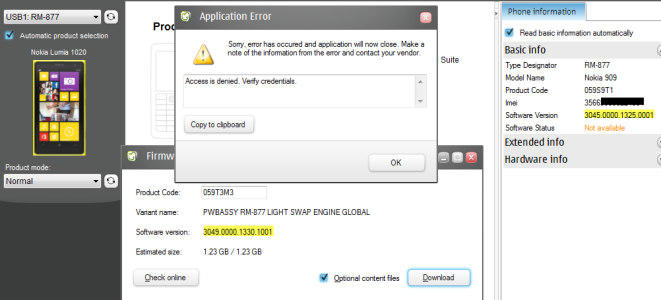yep, I got that too. The "downloads" list appears to be empty. it as if its not aware of any downloads done by v4 suite
sorry for delayed response i am at work ...... right i had this trouble too but i thought it was just my pc ......
right here we go this should help
your firmware will be downloaded to here c/programData/Nokia/Packages/products when you download it via nokia care suite 4 this can be seen if you open care suite 5 and go to file prefrences and then data package
now this section on my pc is a system file and hidden so what i did was simply open c drive unhide files so i could see program data i then followed the string and opened nokia then packages and then products and there was a folder called 875 this should have the firmware in it
now what i did is copy that whole folder called 875 , not the contents but the whole folder to my downloads folder on my pc which is obvously not a hidden folder so that when i openend my downloads folder there was a folder called 875 with my firmware in it
i then went back to care suite 5 and then file , then prefrences , then data package and then add ... then simply add the 875 folder that you just copied to downloads (or where ever you put it)
now with nokia care suite 5 make sure your 1020 is disconnected and switched off , it should say no connection in care suite 5 , click file open product , then chose 875 , it will now show a 1020 but still say no connection , click down the bottom where it says prorgramming , click recovery , now it will have some boxes one will say product code , put in the product code for the firmware you downloaded and then click update list , it should now find the downloadedf firmware you moved to downloads and told the program where to look for it a bit earlier
now the start button should be able to be pushed , push the start button without the 1020 connected and still switched off , the program will check your firmware that you downloaded and then when it is checked it will tell you to connect your nokia 1020 , ignore the stuff about turning on till vibrates just connect the 1020 switched off , after a few seconds it will say the firmware doesnt match your product code but do you wish to continue , say yes and hold your breath ;-)
your 1020 is now flashing
you will loose all data so please back up 1st
your warranty may be invalidated from your operator as well so be carefull
i hope this helps finish your flashing procedure i will type it all up properly later , the thread was just inteneded for ''how to get free firmware'' which you mananged to do ;-) however i will update 1st post with the flashing process too as it will help others no doubt
enjoy