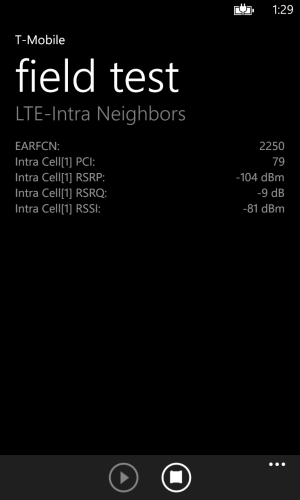Derausgewanderte
New member
- Dec 18, 2011
- 1,544
- 0
- 0
not sure where you got your info from. The answer is no. It is not possible to flash back to att stock once you do a single ota on the pre portico Rogers.
A single person at xda made the claim, however many people have since tried with no luck (including people in the same thread on xda).
Last edited: