Derausgewanderte
New member
- Dec 18, 2011
- 1,544
- 0
- 0
I enjoyed the short time I spent with the ROM's in this thread but I'd like to switch back to the official AT&T update now. I'll keep posted here if anyone ever posts how to do so.
same way. You download the rom through NCS and then flash over your current and hope it works. Since we don't know your current Rom (French?) it's anybody's guess.
assuming that you still have NCS installed.
1) open NCS application launcher
2) open Product support tool for store
3) Click on Tools then Firmware Download
4) type in your product code
Code:
RM-820 NDT AMERICA ATT White [B] 059N5T3[/B]
RM-820 NDT AMERICA ATT Yellow [B] 059N5T5[/B]
RM-820 NDT AMERICA ATT Black [B] 059L848[/B]
RM-820 NDT AMERICA ATT Red [B] 059N5T7[/B]
RM-820 NDT AMERICA ATT Cyan [B] 059N5T9[/B]
RM-820 NDT AMERICA ATT Grey [B] 059N5T1[/B]6) Back to Product Support Tool, File Open Product, RM-820
7) Programming/Recovery you should see the rom you just downloaded with the correct code.
it should look like this:
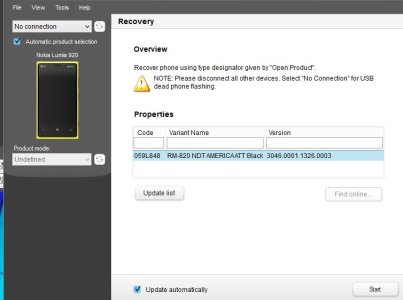
then follow Juan's instructions to flash it from here.....step 9, 10, .... (instead that 9 is the last step above with the ATT Amber rom)
Last edited:

