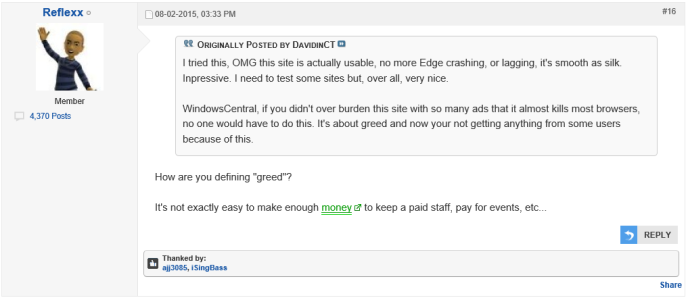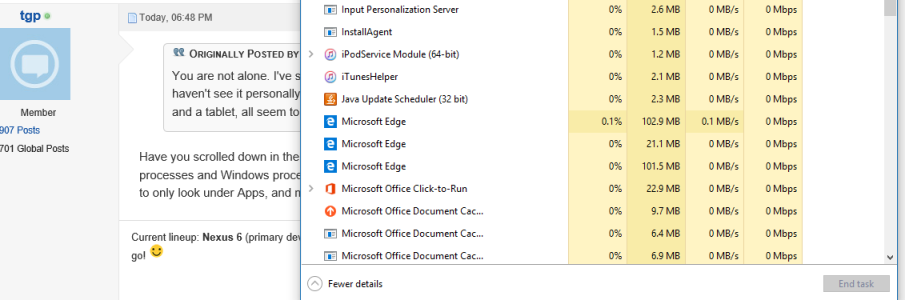Nickkk101
New member
- Apr 12, 2012
- 284
- 0
- 0
TPL and Host can block some stuff that are not just ads only. The Claudio video works fine for me with mvphost turned on.
IE Metro is like Edge, doesn't have TPL. You can disable TPL lists in IE->Tools->Manage Ad-ons->Tracking Protection.
To revert hostmvp back to original state. Navigate to C:\Windows\System32\drivers\etc. Rename HOSTS file to something else. Then rename HOSTS.mvp to HOSTS (Original host file is only 1KB)
thank you for helping me find the lists in IE. I disabled the Quero tpl list out of curiosity and the video functionality has returned... clearly its a more strict ad blocker, so I may leave it off for now.. curious stuff though!