I've recently started getting this error message when trying to connect to my work's exchange server for outlook mail:
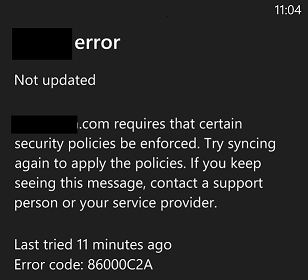
I talked to my IT guy and he says no changes to the ActiveSync Group Policies have been made. I can't figure out why I'm getting this error. It seems that only Windows Phones are getting the error message, and iPhones/Androids/BB are fine. So, making a case to do something with IT is fairly low at this point. Has anyone seen this error before and know how to fix it?
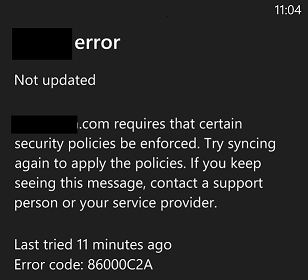
I talked to my IT guy and he says no changes to the ActiveSync Group Policies have been made. I can't figure out why I'm getting this error. It seems that only Windows Phones are getting the error message, and iPhones/Androids/BB are fine. So, making a case to do something with IT is fairly low at this point. Has anyone seen this error before and know how to fix it?
Last edited:

