- Oct 8, 2017
- 1
- 0
- 0
Hi All,
I have a Onedrive business account and all of a sudden uploading has been blocked. see pic below.
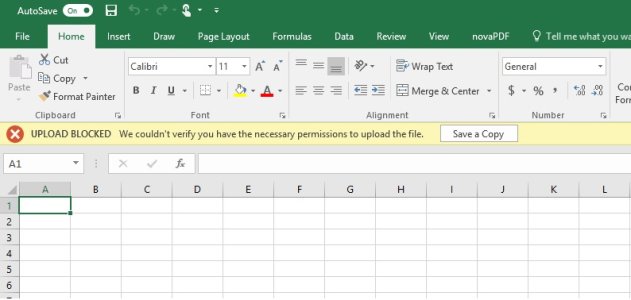
Now it says that I am not signed into the server. I click sign in, and nothing happens, just takes me back to the document.
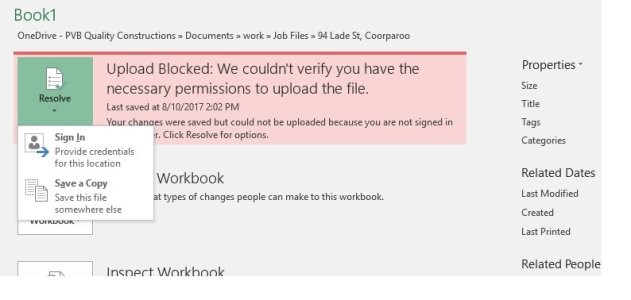
I also have a Onedrive Personal account which Excel documents upload fine to. Word and any other files I have attempted to upload work fine as well, just Excel in Onedrive Business.
I uninstalled office and re installed to no avail. I'm not sure how to reboot Onedrive persay.
Thankyou in advance for your help.
Paul
I have a Onedrive business account and all of a sudden uploading has been blocked. see pic below.
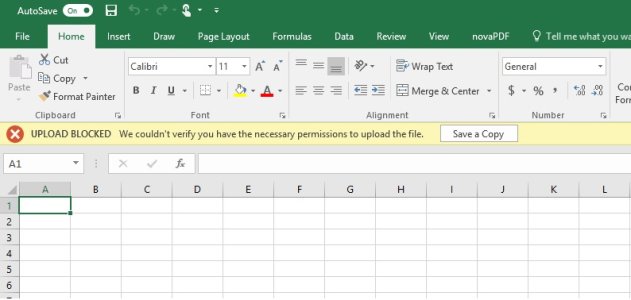
Now it says that I am not signed into the server. I click sign in, and nothing happens, just takes me back to the document.
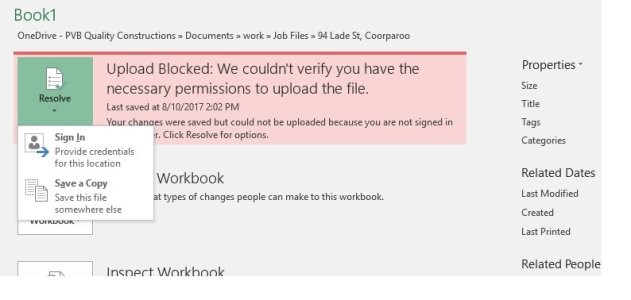
I also have a Onedrive Personal account which Excel documents upload fine to. Word and any other files I have attempted to upload work fine as well, just Excel in Onedrive Business.
I uninstalled office and re installed to no avail. I'm not sure how to reboot Onedrive persay.
Thankyou in advance for your help.
Paul


