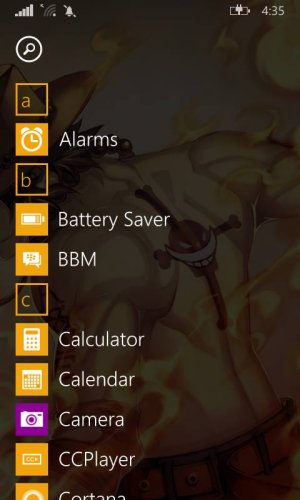ok guys,i think we are have enough info about how to get this hack success for win 10 tp,just read this thread from the first page really carefully n you will get the update!! now,what we need is,post your experience after get the update (ex: what bugs you get,what kind of problems comes )
from my experience use my 1520 win 10 tp for phone from chinese method,here what i have:
1. when i browsing on ie,i can't save pictures or downloading musics
2. i can't change the background picture at the first try ( succes after 4 till 5 time crash )
3. lagg when scrolling start menu n opening gallery
4. phone get hot
5. when phone get hot,controlling volume from volume navigate on screen is not working at all n i need to hit the volume button
6. sometime,suddenly my wifi on event there are no wifi arround me ( i set my wifi setting manually turn on and uncheck the list for automatically connect wifi hotspot provide by mobile operator )
7. i cannot find where is my bluetooth received files on file explorer (video,documents,pictures,music)
that's all for now,i will tell you later when i got another problems, how about you all? post your experience here