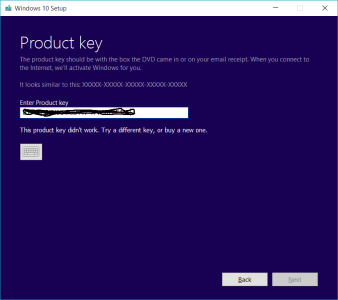GRRRRR!!!... W10 Fall Update
- Thread starter slivy58
- Start date
You are using an out of date browser. It may not display this or other websites correctly.
You should upgrade or use an alternative browser.
You should upgrade or use an alternative browser.
Yes I do. Deleted everything from it, turned off virtual memory, and could scrap about 5.3 GBs of space. The MCT worked that way, with my SD card being the additional storage space for the upgrde.
Oh i see. I delete everything from the devive and i have 3,95 free storage. What is that virtual memory and how to turn it off? Any help is appreciated.
Update: I turn off the memory but still not much space
Last edited:
Have you cleared all your temp folders as well manually?
Yeap with disc cleanup. I think no update for me after all
Asus vivobook 400 Intel i5 3rd gen here everything went super smooth and fast. I have a Samsung 850 EVO 256 Gb ssd. No problems yet except for the major pain of the audio driver. But this is not Microsoft is Asus absolute rubbish support as well from VIA. The generic MS driver works ok but with limited functionality. So for me looks like a positive update. One thing I have noticed that my system is even faster now. Including loading of programs rendering of webpages. Cortana is very good, sends text messages perfectly just awesome for now. On a regular disk clean check I found a whopping windows old version of 7 GB. DELETED!!! I'm not going back.
Disc cleanup isn't goung to do that properly. You have to go to users/app data/local folder to locate your temp folder, and empy it. Lots of leftovers are still in the app date folder, you have to delete everything, that seems redundant.
88,9 megabyte. Looks like no update for me at least for this moment. Thanks for your help anyway mate.
- Sep 12, 2014
- 792
- 0
- 0
The bad new...
Well stupid me, was adamant about rectifying my HP ProBook's stubbornness in upgrading to the Fall Update (similar scenario w/RTM release) that I wasn't going to let it be triumphant, researched and performed some suggested tweaks (no registry) and wala, we now had a PC pretty much rendered useless as it would get to the start screen but not login screen, tried everything to repair/restore but at every turn I was met with "we cannot...", nothing I can think of should have caused the resulting predicament yet whatever the case we were at a point that a complete wipe/refresh was imminent.
The good new...
Booted off USB stick w/ISO and proceeded to preform fresh install, entered previous OSs key (W8.1) when asked which it accepted, after about 20-30 min we we're back in business minus our programs/settings (have 2nd HD installed in optical drive bay so my data is safe), once at desktop I checked the activation status of W10 and sure enough it was good to go... Yes this PC isn't as forgiving as some yet have upgraded/refreshed same many a times using W7/W8.0W8.1 without ever a single hiccup.
Now the daunting task of reinstalling my programs, changing settings, etc. guess we could have burned an image prior or something then used to resolve previous OSs corruption but believe we are better off now (praying), just not going to be overly impressed if this is how future upgrades unfold.
Moral of the story...
"If it ain't broke don't fix it"... Know these sediments all too well but then I'm a sucker for punishment, suppose we are just too old to learn or change LOL
Well stupid me, was adamant about rectifying my HP ProBook's stubbornness in upgrading to the Fall Update (similar scenario w/RTM release) that I wasn't going to let it be triumphant, researched and performed some suggested tweaks (no registry) and wala, we now had a PC pretty much rendered useless as it would get to the start screen but not login screen, tried everything to repair/restore but at every turn I was met with "we cannot...", nothing I can think of should have caused the resulting predicament yet whatever the case we were at a point that a complete wipe/refresh was imminent.
The good new...
Booted off USB stick w/ISO and proceeded to preform fresh install, entered previous OSs key (W8.1) when asked which it accepted, after about 20-30 min we we're back in business minus our programs/settings (have 2nd HD installed in optical drive bay so my data is safe), once at desktop I checked the activation status of W10 and sure enough it was good to go... Yes this PC isn't as forgiving as some yet have upgraded/refreshed same many a times using W7/W8.0W8.1 without ever a single hiccup.
Now the daunting task of reinstalling my programs, changing settings, etc. guess we could have burned an image prior or something then used to resolve previous OSs corruption but believe we are better off now (praying), just not going to be overly impressed if this is how future upgrades unfold.
Moral of the story...
"If it ain't broke don't fix it"... Know these sediments all too well but then I'm a sucker for punishment, suppose we are just too old to learn or change LOL
DropPass
New member
- Oct 8, 2012
- 43
- 0
- 0
I installed the update from the ISO download. Everything went smooth with one exception... for some reason the update failed to properly reinstall my Ethernet driver. I had to download the proper driver with another computer, transfer with usb drive and uninstall/reinstall the driver. After that everything worked as expected!
editguy
New member
- Jun 12, 2015
- 573
- 0
- 0
Hearing you loud and clear, I'm still reeling having to go through a repeat affair just as when we upgraded to W10 initially, you'd think with build 10240 already installed and bios/drivers/etc. previously updated for W10 compatibility, this Fall Update would be breeze, guess that was too much to ask for. I too have noticed instances were devices or drivers are being thrown to the curb even though they were fine in previous build, not sure what's the deal with that, not going to be smiling if this trend continues with other builds.
As for Apple and going by my personal experience, no, got some older hardware in that category (older than most of my PCs), so far peachy keen and a much more satisfying process... Just updated my MacBook Pro to Yosemite, took only a third of the time to upgrade compared to may fastest PC, there wasn't an ounce of digging afterwards to bring it back to it's previous functioning state.
Quit spreading the Apple FUD. Yosemite has had all kinds of problems. A quick check of the internet shows that there have been problems with every OSX upgrade. You seem to think if you have a problem, everyone ahs a problem. And, if you have no problems with an upgrade, no one does.
- Sep 12, 2014
- 792
- 0
- 0
Quit spreading the Apple FUD. Yosemite has had all kinds of problems. A quick check of the internet shows that there have been problems with every OSX upgrade. You seem to think if you have a problem, everyone ahs a problem. And, if you have no problems with an upgrade, no one does.
Sorry if I hurt your feelings but I?m basing everything off ?my? REAL world experiences and not solely on what "I" read, these are ?my? opinions and "mine" only.
Furthermore, we own enough of both that we are not basing ?my" opinions off one instance or outcome, not sure what you expect me to say if in ?my" experiences one fairs better than the other, ?one? in saying MS or Apple.
Ivaylo Badinov
New member
- Feb 13, 2013
- 34
- 0
- 0
I've got problems with virtualbox 5.0.x and cygwin64\rysnc.exe
Those took me 4 hours to find a fix + 30 min for the 1511 update
Those took me 4 hours to find a fix + 30 min for the 1511 update
sheldon cohn
New member
- May 15, 2015
- 148
- 0
- 0
In Windows Central there is a warning that the update may have problems loading and gives
some fixes, in other words the update isn't reliable to install. Only a few may get it without
problems, but the fixes they give is very time consuming. I'm waiting for it myself, I don't want
to force it, because last time, I had to start over with Windows 7, then go to Windows 10.
The coding for the update most likely wasn't proofed before released.
some fixes, in other words the update isn't reliable to install. Only a few may get it without
problems, but the fixes they give is very time consuming. I'm waiting for it myself, I don't want
to force it, because last time, I had to start over with Windows 7, then go to Windows 10.
The coding for the update most likely wasn't proofed before released.
- Sep 12, 2014
- 792
- 0
- 0
as some of you had said i downloaded the ISO. But when i ran the ISO it asks me for WIndows Key (No Skip option) and neither of the keys (windows 8.1 and WIndows 10 keys) are accepted. if there is anyway you could help please help.
View attachment 116365
I'm assuming you are trying to a fresh install here, wiping files, programs etc.?
Did you "upgrade" to W10 at some point previously as that is the prerequisite, otherwise it's unlikely you will be able to successfully activate after a fresh install?
My understanding is that upon upgrading the info pertaining to your PC is uploaded to the cloud, after that it should recognise said PC via online after doing a complete refresh.
Thanks for linking your thread, however in that thread you are specifically referring to the launch and this particular thread is about the fall update.
The common theme here though is the rush. Someone jumps the gun and the rest run away with the bullet and MS has to go through with the messy launch.
editguy
New member
- Jun 12, 2015
- 573
- 0
- 0
You clearly implied that no one would have problems upgrading OSX, when clearly many people do and always have. I have dealt with far more Apple products than you ever will. I run a high school Mac lab and we have had many problems with WiFi, freezes, upgrades, etc. And the big selling point to Macs is that they make the hardware and the software so there will be no problems. Rubbish. Once again, stop the FUD.Sorry if I hurt your feelings but I?m basing everything off ?my? REAL world experiences and not solely on what "I" read, these are ?my? opinions and "mine" only.
Furthermore, we own enough of both that we are not basing ?my" opinions off one instance or outcome, not sure what you expect me to say if in ?my" experiences one fairs better than the other, ?one? in saying MS or Apple.
My PC with Windows 10 (July version) was in U.S. English (and had been since Windows 7 Enterprise), with Chinese Simplified as a second editing language. After update, it became Chinese Simplified, with the U.S. English language pack "not usable", so no way to switch back. Re-installed twice, with same result. Can't really handle Chinese that well. Can't find way to download the .cab file for U.S. English. How?
diktea
New member
- May 6, 2013
- 144
- 0
- 0
I'm assuming you are trying to a fresh install here, wiping files, programs etc.?
Did you "upgrade" to W10 at some point previously as that is the prerequisite, otherwise it's unlikely you will be able to successfully activate after a fresh install?
My understanding is that upon upgrading the info pertaining to your PC is uploaded to the cloud, after that it should recognise said PC via online after doing a complete refresh.
1. I had upgraded windows 8.1 to windows 10 before everything was fine and I retrieved the keys of both version (its SIngle language edition).
2. When i try to update (to fall update) the windows update reaches 94% (not sure) and says error. So i downloaded the ISO version of the update through the Media Creation Tool (i didnt click the upgrade button).
3. I extracted the ISO and started installing when the screen i had posted above asked me for the windows key. both the cases the keys of either 8.1 or 10 is not accepted and there is no option for skipping the dialogue box. (tried many times all same result)
4. So i create a bootable USb and boot from there when I tried to upgrade from the bootup version it says something like... the media installation has started please restart your computer normally after pulling out the USb drive and continue the installation... (which does not lead me anywhere or am i missing something in this regard)
5. i then now fresh installed the windows 10 threshold2. on the process i found that the 'pro' and 'home' versions were there. SO i chose the Home version as my computer was home single language version. now when it asked me for the windows key the keys i have did not work... so i said i do not have product key and continued with the installation by formatting the C drive fully.
6. Now It does not want to be activated in everyway possible i tried. online, phone... and the curious thing is that. when i entered my windows key (w10 key) for activation at this time.. it gives me error code = 0xc004f014
7. I talked to Microsoft rep. who said he could not help me. So i am back to square 1
bucfan11
New member
- Oct 26, 2015
- 96
- 0
- 0
1. I had upgraded windows 8.1 to windows 10 before everything was fine and I retrieved the keys of both version (its SIngle language edition).
2. When i try to update (to fall update) the windows update reaches 94% (not sure) and says error. So i downloaded the ISO version of the update through the Media Creation Tool (i didnt click the upgrade button).
3. I extracted the ISO and started installing when the screen i had posted above asked me for the windows key. both the cases the keys of either 8.1 or 10 is not accepted and there is no option for skipping the dialogue box. (tried many times all same result)
4. So i create a bootable USb and boot from there when I tried to upgrade from the bootup version it says something like... the media installation has started please restart your computer normally after pulling out the USb drive and continue the installation... (which does not lead me anywhere or am i missing something in this regard)
5. i then now fresh installed the windows 10 threshold2. on the process i found that the 'pro' and 'home' versions were there. SO i chose the Home version as my computer was home single language version. now when it asked me for the windows key the keys i have did not work... so i said i do not have product key and continued with the installation by formatting the C drive fully.
6. Now It does not want to be activated in everyway possible i tried. online, phone... and the curious thing is that. when i entered my windows key (w10 key) for activation at this time.. it gives me error code = 0xc004f014
7. I talked to Microsoft rep. who said he could not help me. So i am back to square 1
You can simply skip where it asks you for a key (It asks for it twice). Once you log in on your MS account. It will automatically activate. (If it is the same machine and was activated before.)
Similar threads
- Replies
- 2
- Views
- 34K
- Question
- Replies
- 0
- Views
- 7K
- Replies
- 0
- Views
- 3K
- Replies
- 1
- Views
- 3K
Forum statistics

Space.com is part of Future plc, an international media group and leading digital publisher. Visit our corporate site.
© Future Publishing Limited Quay House, The Ambury, Bath BA1 1UA. All rights reserved. England and Wales company registration number 2008885.