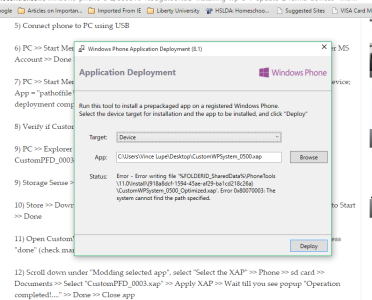Now I am unable to deploy the "CustomWPSystem_0500.xap" app, the deployer gave the me "Error- package could not be opened".. Now can't do the registry hack anymore


; Only this app gave me error, I also download the app "DevProgramUI_Release_ARM.xap" from xda website, and it installed without any error, I think the "customWPsystem" app is not compatible with update 2....
Ok what you need to do to make this work is to start with a fresh install (Use Windows recovery tool and start again) When reset or flash is complete use the SDK tools lite to developer unlock your phone. Go to Windows phone developer registration, connect the phone, click register, log into your Microsoft account, wait and it will say phone unlocked. --Phone is now dev unlocked--
Turn off your phone take out the SD card. --Leave it out for the time being--
Go to NaviFirm+ download the rom
[[for driver to be installed and work efficiently you must disable windows driver signing to do this go, start, type cmd, right click run as admin, copy this into first line: bcdedit.exe -set loadoptions DDISABLE_INTEGRITY_CHECKS hit enter put this in the second line bcdedit.exe -set TESTSIGNING ON hit enter, restart your pc]]
When pc is restarted connect your phone to the Windows phone image designer and flash the rom downloaded from NaviFirm+ (to find the rom needed refer to the OP start of thread).
Once done your phone will restart and you must download/install all apps before moving onto the deploy step.
Once phone is updated to the latest denim (you will get this over the air as normal DO NOT DOWNLOAD PREVIEW FOR DEVS YET)
Turn off phone insert SD, turn on phone and when the sd notification comes up (save new apps, pics, media to sd tap yes/ok).
Now download Preview for devs it will auto install to SD, don't open it at this point just pin it to your start screen. Connect phone to pc, open your phone by going into computer and access your SD like you would normally for saving music etc and copy into the documents section of the SD CustomPFD_0003.xap into it (you can download this from google)
Open SDK tools on your pc, click on windows phone app deployment and deploy the CustomWPSystem. Once deployed follow the instructions on how to do this at the start of this thread.