- Nov 4, 2013
- 8,431
- 0
- 0
If you need to factory reset your Lumia and the screen is working.
Follow this simple screenshot guide for Lumia WP8.0\8.1 phones:
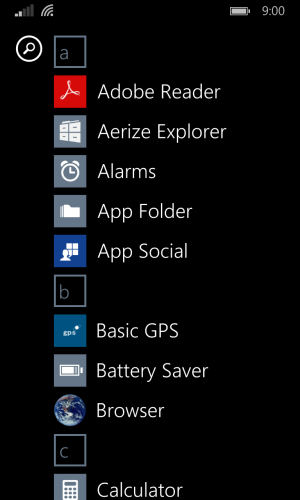
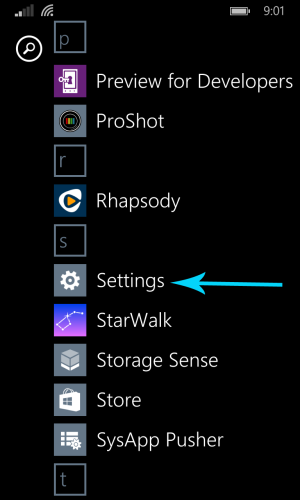
Flick from your homescreen to the applist tap settings (WP8 or WP8.1)
____________________________________________________________
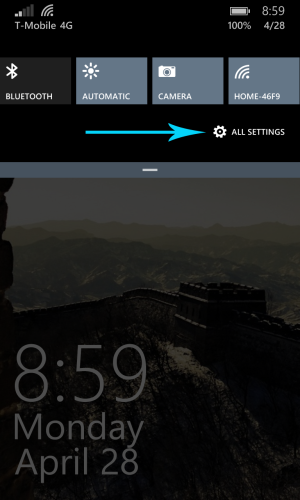
Settings can be opened from notification also (WP8.1 only)
____________________________________________________________
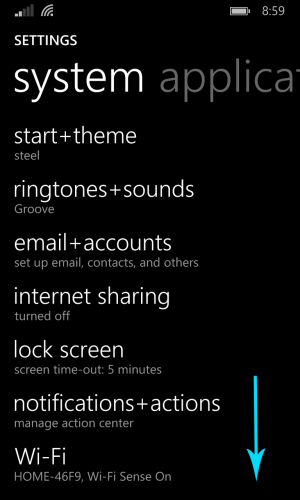
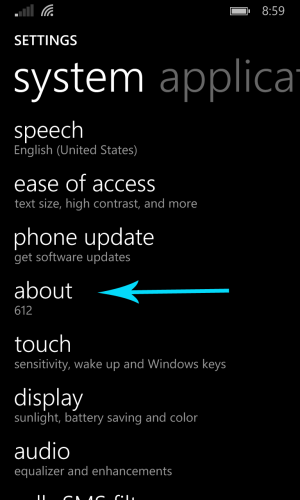
Move down the list in settings to find "about" and tap
____________________________________________________________
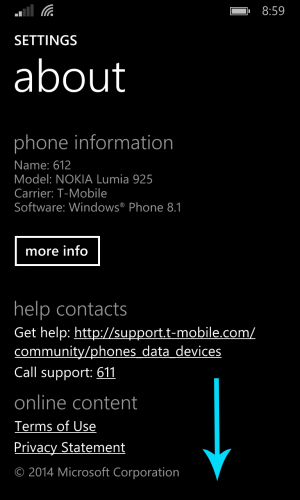
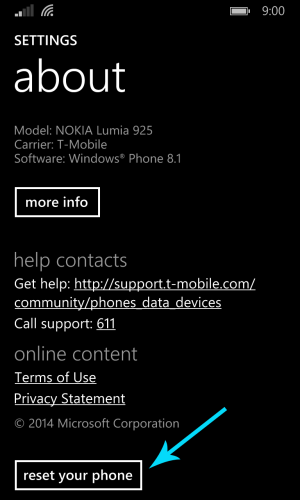
"reset your phone" will available on very bottom
____________________________________________________________
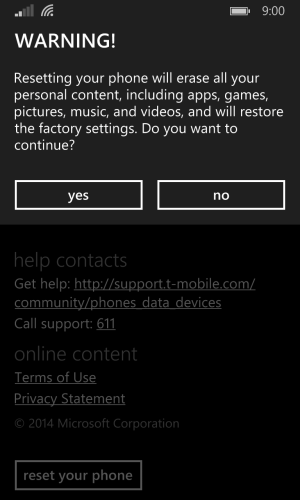
tapping reset brings up this dialog
accept to return to the last firmware downloaded to your device
_____________________________________________________________
*A back-up is recommended right before resetting.
The battery should be at full charge prior to returning to factory settings.
A full (Hard reset) can take up to 20 minutes depending on your system files.
Note*
"This won't downgrade your phone from 8.1 to 8.0"
Follow this simple screenshot guide for Lumia WP8.0\8.1 phones:
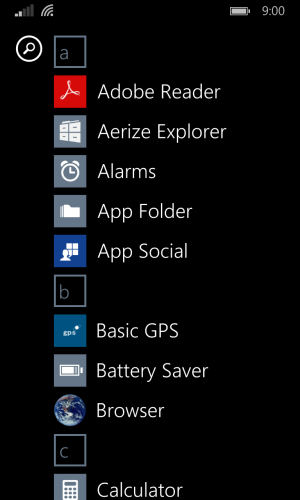
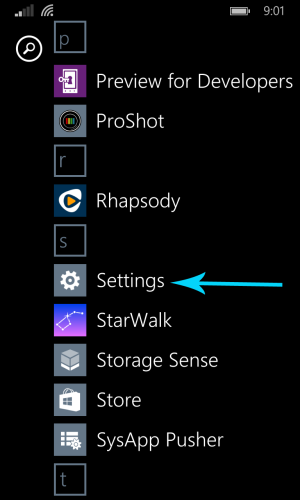
Flick from your homescreen to the applist tap settings (WP8 or WP8.1)
____________________________________________________________
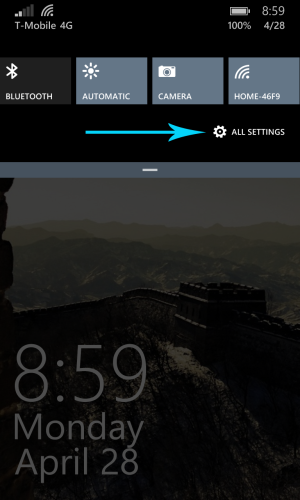
Settings can be opened from notification also (WP8.1 only)
____________________________________________________________
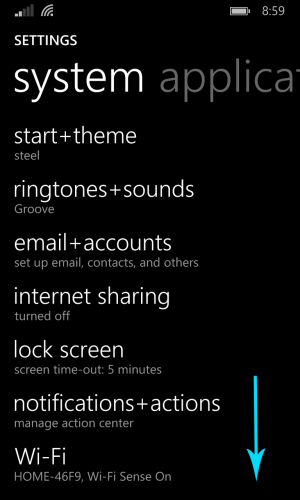
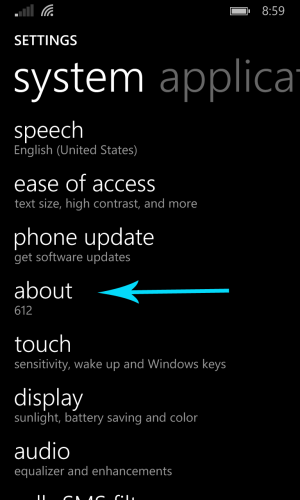
Move down the list in settings to find "about" and tap
____________________________________________________________
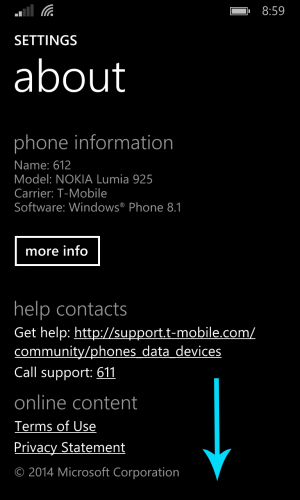
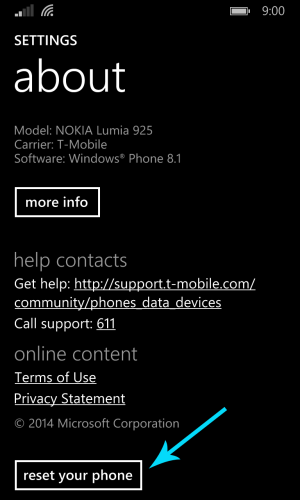
"reset your phone" will available on very bottom
____________________________________________________________
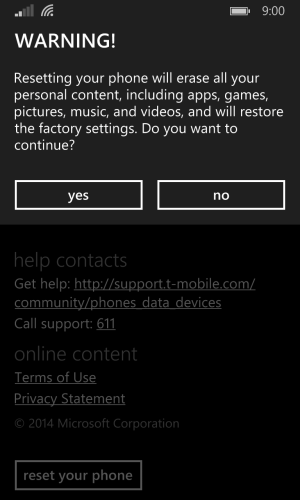
tapping reset brings up this dialog
accept to return to the last firmware downloaded to your device
_____________________________________________________________
*A back-up is recommended right before resetting.
The battery should be at full charge prior to returning to factory settings.
A full (Hard reset) can take up to 20 minutes depending on your system files.
Note*
"This won't downgrade your phone from 8.1 to 8.0"

