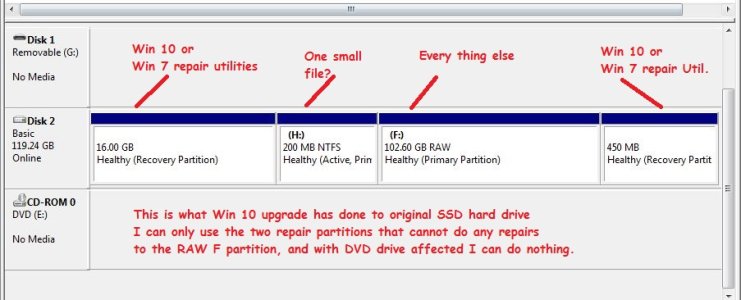My recent effort to install Windows 10 upgrade to my win 7 laptop ended in disaster..
The machine will not boot to either OS now, only to the repair utilities of both win 10 and 7. Neither of which can repair the damage. I believe the only way to repair the SSD is to remove it and put in usb enclosure attached to my good win 7 laptop and then use some data recover software repair tool on it.
Using diskpart in command.exe, in the repair utility, on damaged machine, I can see that the upgrade tried to reformat the drive causing the D volume to go RAW, it removed most of the C volume and started another partition, “E”.
I’m now waiting for the manufacturer to send me all the, recovery and installation disks for this laptop, as I did not get them with original purchase. But, I don’t believe they will run on damaged machine, as I’ve tried to boot machine from Linux disk to look at files, and the DVD must be effected by the upgrade’s damage too, as it will not boot.
Add: Got recovery disks from Fujitsu, they do not boot.
As of course they only look for the OS installed on what used to be the hidden partition which Win 10 has screwed with I believe.. Will need full licensed Win 7 disk.
BTW in three conversations with Fujitsu techs, who could not help me, they all informed me that Fujitsu does not recommend win 10 upgrade to their machines....Now they tell me.....