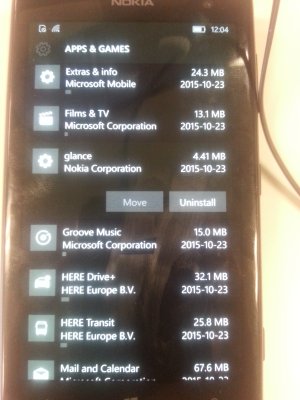pankaj981
New member
- Jul 10, 2012
- 6,131
- 0
- 0
Re: Glance wont update (build 10572)
It was never a long press and uninstall. In 8.1 if you forward the date to 100 years from now and simply go into phone settings and tap on the app to open it (not long press) you'll see a popup with 2 options, either to buy (I haven't tried what happens if one taps on it) or to uninstall. Just select uninstall to uninstall it.
On WM10, you can uninstall it from storage sense.
So exactly how are we supposed to long press and uninstall it?
It was never a long press and uninstall. In 8.1 if you forward the date to 100 years from now and simply go into phone settings and tap on the app to open it (not long press) you'll see a popup with 2 options, either to buy (I haven't tried what happens if one taps on it) or to uninstall. Just select uninstall to uninstall it.
On WM10, you can uninstall it from storage sense.