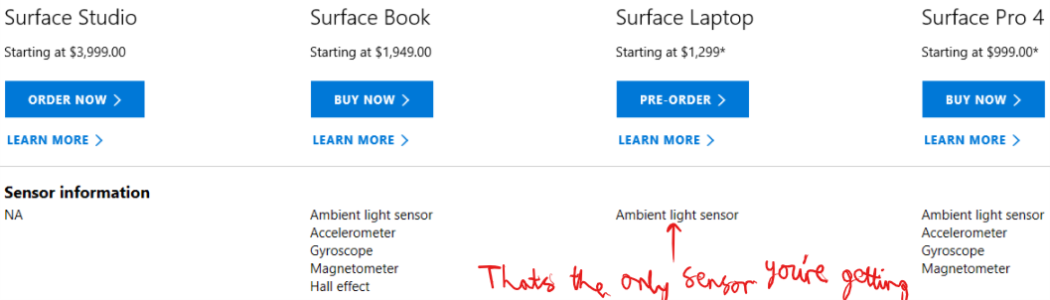Christopher_He
New member
- Jun 19, 2014
- 8
- 0
- 0
It's intended for quick notes, like writing a few words, highlighting stuff in a pdf and so on. And i guess, though it's not optimal for the pen usage it should be no problem. For example I don't detach my surface book for those kind of things aswell, because the detaching would be even more inconvenient.