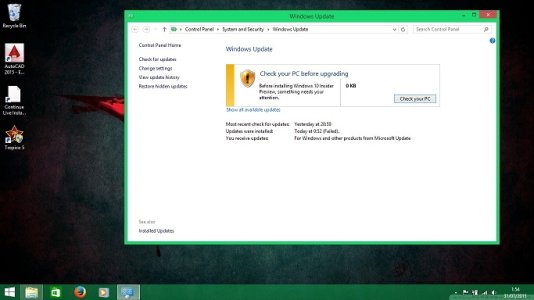Witness
New member
- Jun 29, 2011
- 454
- 0
- 0
Windows Update Installation Failure 80240020 - Microsoft Community
Official Microsoft solution:
Locate the registry key: [HKEY_LOCAL_MACHINE\SOFTWARE\Microsoft\Windows\CurrentVersion\WindowsUpdate\OSUpgrade]
It should exist, but if not, create it.
Create a new DWORD (32-bit) Value with Name = "AllowOSUpgrade” (without the quotes), and set the Value = 0x00000001.
Once the registry key is modified, close and reopen the desktop Control Panel, go to Windows Update and check for updates. You should now be able to click the Get Started button to upgrade to Windows 10. Note: Windows 8.1 users must go to the desktop Control Panel, and not the modern Windows Update UI.
Turns out there was nothing wrong for many (most?) of us, Microsoft just decided to give us a really ****ty error message. We were just lower on the install priority list.
This worked. Thank you!
Hey guys, try this!