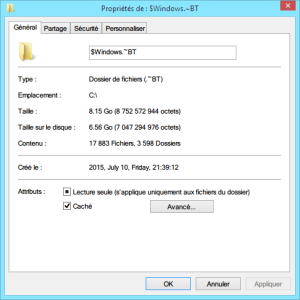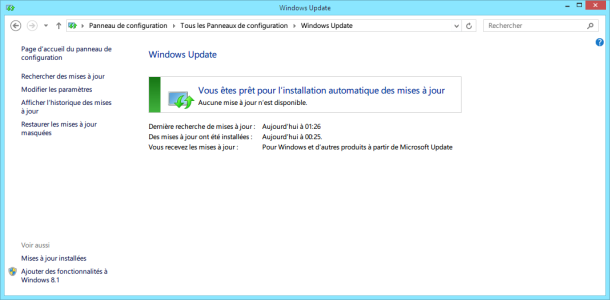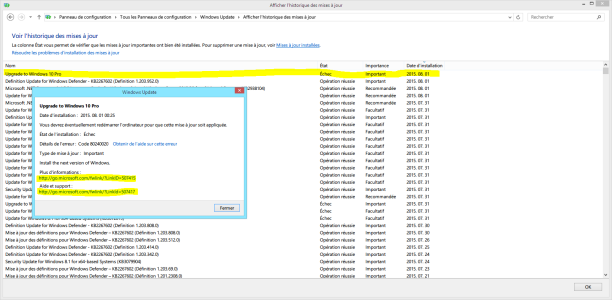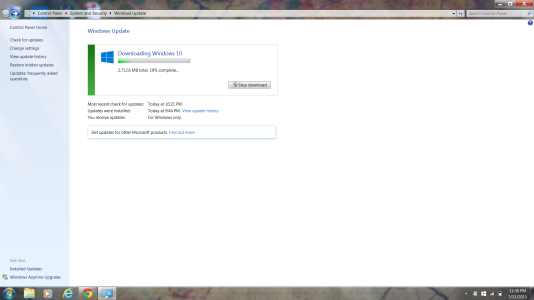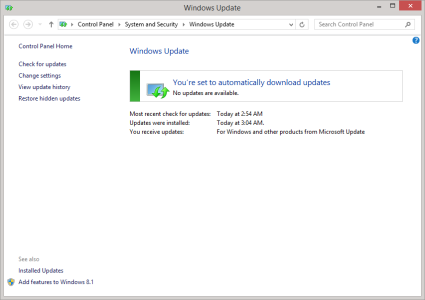Biff Henderson
New member
- Oct 30, 2014
- 16
- 0
- 0
80240020 IS NORMAL. 80240020 DOES NOT mean the download is corrupt.
In fact, the download was successful and the computer has not yet received permission from Microsoft to proceed with the install.
Without permission, 80240020 will continue to appear.
80240020 will occur perhaps daily until Microsoft sends the computer permission to install.
Permission will come in days or even weeks.
Permission is granted to extremely large groups of computers in waves.
This limiting technique ensures that servers and support persons are not overwhelmed with millions of installs occuring at one time.
This also enables a few computers to have their installation postponed until certain 3rd party drivers are available by those vendors. Eventually, all computers will get the permission flag set.
This flag is in the registry. It can be set manually but it is not advised to edit the registry.
Be patient. I am only guessing that most computers will receive permission to proceed within one week.
In fact, the download was successful and the computer has not yet received permission from Microsoft to proceed with the install.
Without permission, 80240020 will continue to appear.
80240020 will occur perhaps daily until Microsoft sends the computer permission to install.
Permission will come in days or even weeks.
Permission is granted to extremely large groups of computers in waves.
This limiting technique ensures that servers and support persons are not overwhelmed with millions of installs occuring at one time.
This also enables a few computers to have their installation postponed until certain 3rd party drivers are available by those vendors. Eventually, all computers will get the permission flag set.
This flag is in the registry. It can be set manually but it is not advised to edit the registry.
Be patient. I am only guessing that most computers will receive permission to proceed within one week.