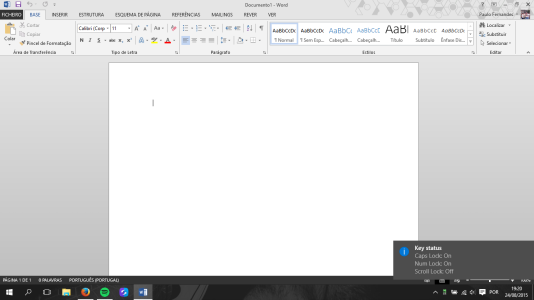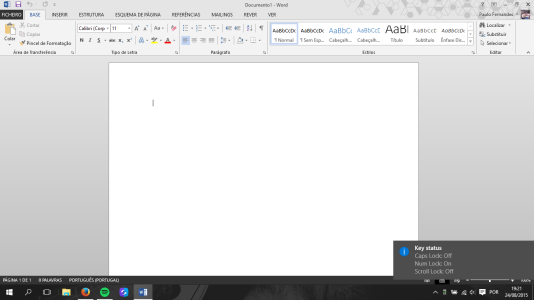- Jan 25, 2014
- 8
- 0
- 0
After the latest update of Windows 10, whenever I turn on or off the CAPS LOCK, the NUM LOCK and SCROLL LOCK, I get an annoying notification saying their on or off. How do I make this notification away?
EDIT: Problem solved, seems it was a process that came with the HP mouse I bought. Weird.
EDIT: Problem solved, seems it was a process that came with the HP mouse I bought. Weird.
Last edited: