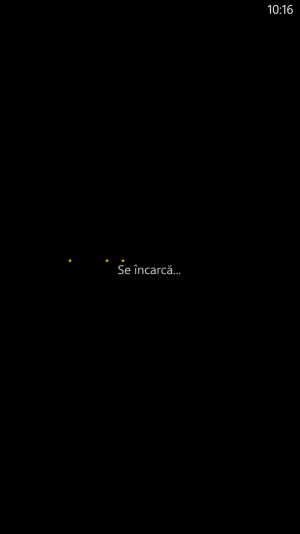- Dec 2, 2013
- 209
- 0
- 0
Hello!
Maps application doesn`t start on my HTC 8X. When I bought the phone it worked very well and now it crashes when I press on it.
I downloaded some games from Windows Phone Store, section "Top free". Since I downloaded the games, my Maps application started to crash, but with iterruptions (going once, another time it does not work), and now I have just Hill Climb Racing, but Maps still doesn`t work. It appears that is loading, then it closes and I get to start screen.
The fist picture is the start menu, and the other one appears when I press the Maps button.
I attached some screens... Can anyone help me?
Maps application doesn`t start on my HTC 8X. When I bought the phone it worked very well and now it crashes when I press on it.
I downloaded some games from Windows Phone Store, section "Top free". Since I downloaded the games, my Maps application started to crash, but with iterruptions (going once, another time it does not work), and now I have just Hill Climb Racing, but Maps still doesn`t work. It appears that is loading, then it closes and I get to start screen.
The fist picture is the start menu, and the other one appears when I press the Maps button.
I attached some screens... Can anyone help me?