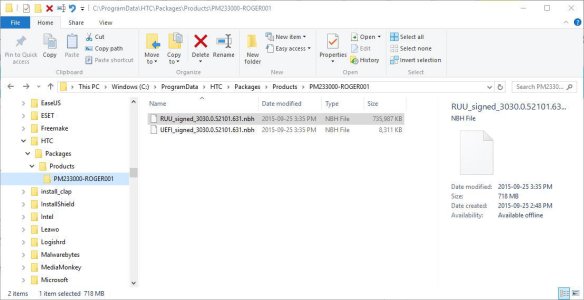My phone seems to have got past its rebooting issue. I've had it unplugged for the last 3 hours, browsing the internet with WIFI on, and took a few photos, and its been rock solid, and the battery is still at 83% left.
Family Room on my restored 8.1 show no family members, and they now can't be re-added now (well, since June when the app stopped being supported by Microsoft), so it's useless. I used it for sharing calendar appointments/activities with family members. I'll miss it! Does anyone remember what the app was that Microsoft recommended using as a replacement?
Also, I wanted to share that I can now finally reach the hard-reset Exclamation mark screen - that I was unable to reach last week while stuck in gears reboot loop. So, it was the messed up WP10TP install that prevented it from being accessed. That's not good.. the whole point of it is to be available when something goes wrong!
Sigh... doesn't work for my Rogers phone. Keeps saying failed. Wonder if it's my version which is PM2330002. To make matters worse, my phone can no longer be turned off, just keeps rebooting into bootloader mode. Now what to do?
As your phone keeps rebooting into bootloader mode, I wonder if one or both of your volume buttons is stuck?
One way to check is that when in bootloader mode, it will say press the camera button for 5 seconds to shut down - but if any other button is pressed, the countdown will get interrupted and it's go back to "5".
The only way I was able to shut down my phone when I was stuck in the gears reboot loop was by plugging in to the computer, going in bootloader mode, unplugging the USB, and then holding the camera button for 5 seconds to shut down. If I was plugged in, it would reboot. If I entered bootloader not plugged in, it would also reboot.
Also, with the "failed" message... I wonder if the file(s) downloaded successfully. See Post #262 - and check the PROGRAMDATA\HTC\PACKAGES\PRODUCTS directory to see if you've got a phone-specific subdirectory with .NBH files in it. If so, I believe you can save time reattempting the reinstall in WPRT by clicking the dots in the bottom right of the window, going into Settings and then changing the Packages location (toggle, then Browse).