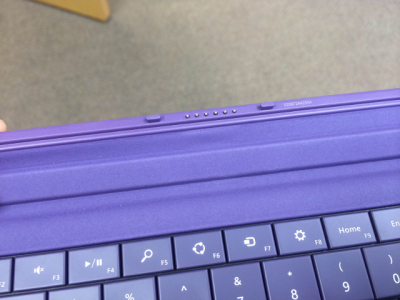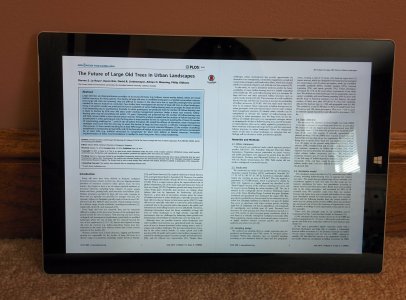spasell
New member
- Jun 11, 2014
- 182
- 0
- 0
I got mine as well and there was no firmware out of the box to fix power issue so hopefully that's coming soon.
However I cannot figure out how to get my Google Calendars to sync with calendar on SP3. We use Google Apps for business and I have a lot of calendars that I need to view. Just thought it would do it automatically? Email is seamless
However I cannot figure out how to get my Google Calendars to sync with calendar on SP3. We use Google Apps for business and I have a lot of calendars that I need to view. Just thought it would do it automatically? Email is seamless