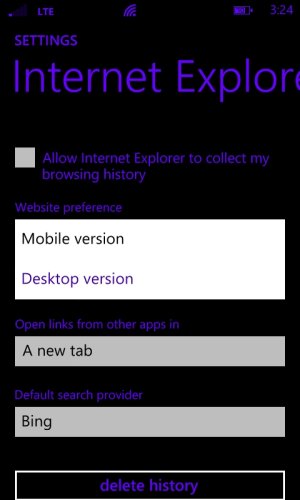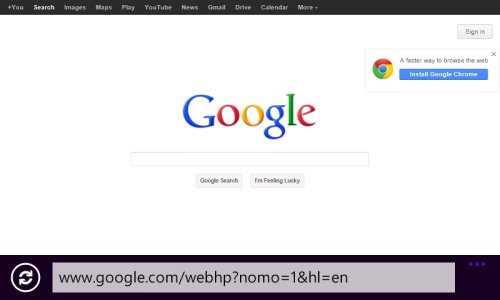- Dec 23, 2011
- 4
- 0
- 0
I get so irritated when I google something, and when I click on the link, rather than taking me to the full page, the URL will be something like "www.google.com/topix.forum.dhrurjdndjfj" etc, rather than just loading the regular webpage.
I kinda played around in the settings briefly in IE and didnt find a solution.
Anybody else notice this/have this issue?
I kinda played around in the settings briefly in IE and didnt find a solution.
Anybody else notice this/have this issue?