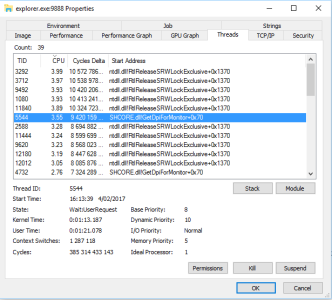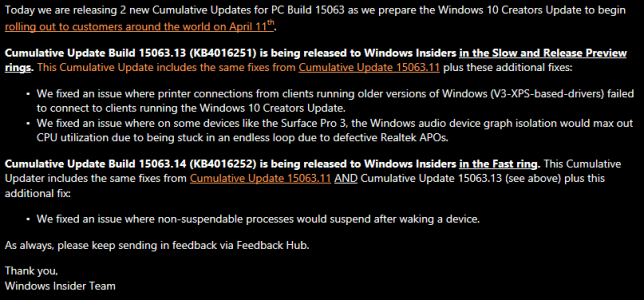- Sep 18, 2013
- 261
- 0
- 0
I'd like to share a solution I (seemed) to have found for my SF3PRO. I run the latest Win10 (Insider Release Preview ring). I have a 128GB SD card in my SF3PRO and I have almost always had the system service go in a high CPU state after waking the device up from hibernate. This was seen in Task Manager where the "System" task would consume 10-15% CPU consistently. After a lot of searching I found out that a lot of people had issues related to ACPI.sys and an apparent interrupt storm happening causing the high CPU. This goes away as soon as you start to play music (via whatever player). Some people mentioned removing the SD card solves the issues.
I had the exact same symptoms as mentioned above. My SF3PRO would get pretty hot and in the end all I could do was a reboot.
All the "fixes" posted did not work for me (e.g. https://support.microsoft.com/en-us/kb/834631). I then decided to take a look at the Realtek 3.0 USB driver and found out that the one shipped with the SF3PRO is a "1.0" version and there are newer versions (Realtek USB 2.0/3.0 Card Reader Drivers Version 10.0.14393.31228).
I removed the SD card and also the USB hub that I have attached and installed the latest Realtek driver from above link. I have since not have this issue re-appear anymore. I hope this helps others too.
I had the exact same symptoms as mentioned above. My SF3PRO would get pretty hot and in the end all I could do was a reboot.
All the "fixes" posted did not work for me (e.g. https://support.microsoft.com/en-us/kb/834631). I then decided to take a look at the Realtek 3.0 USB driver and found out that the one shipped with the SF3PRO is a "1.0" version and there are newer versions (Realtek USB 2.0/3.0 Card Reader Drivers Version 10.0.14393.31228).
I removed the SD card and also the USB hub that I have attached and installed the latest Realtek driver from above link. I have since not have this issue re-appear anymore. I hope this helps others too.
Last edited: