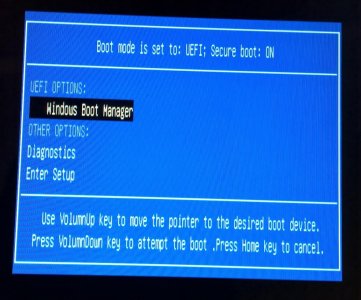- Aug 16, 2008
- 49
- 0
- 0
Subject pretty much sums it up.
I was on the previous (first?) Windows 10 Technical Preview build and just updated to the latest build 10041 via regular Windows Update and everything ran successfully, except the touch screen stopped working. I am guessing the drivers are bad. I can't slide up to log in, so I really can't do much. I read somewhere that you could use an OTG cable to plug a regular mouse to it and work that way in order to download the latest drivers from Dell (bios A10, for example, since I'm on A09 and didn't think of upgrading this first), but the mouse doesn't do anything either. Nothing moves.
At this point, I am completely stuck and don't know what to do.
Is there a way to install factory 8 or 8.1 via SD card? It's the only thing that comes to mind.
I was on the previous (first?) Windows 10 Technical Preview build and just updated to the latest build 10041 via regular Windows Update and everything ran successfully, except the touch screen stopped working. I am guessing the drivers are bad. I can't slide up to log in, so I really can't do much. I read somewhere that you could use an OTG cable to plug a regular mouse to it and work that way in order to download the latest drivers from Dell (bios A10, for example, since I'm on A09 and didn't think of upgrading this first), but the mouse doesn't do anything either. Nothing moves.
At this point, I am completely stuck and don't know what to do.
Is there a way to install factory 8 or 8.1 via SD card? It's the only thing that comes to mind.