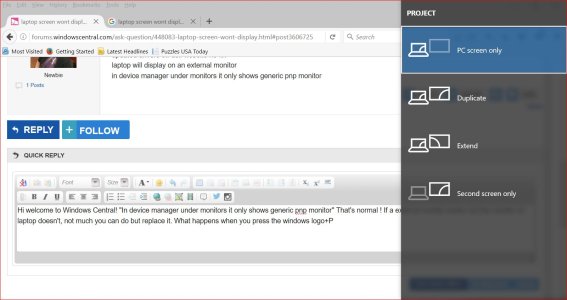W
Windows Central Question
my laptop screen will not display on the actual laptop screen. when using an external monitor the display is on the external only. The monitor works because if i run the built in display test on power up the built in monitor will display colors and thats it( on restart build in monitor is unpowered). i looked in device manger and my monitor just says generic pnp device. i updated the drivers via the dell website and the issue is still here