- Apr 12, 2014
- 254
- 0
- 0
@geropan try running the program as administrator, if that fails may the phone rest in peace :/
Hello everyone,
This is my first post in this community, but I have been following it but quite some time.
I don't know if this is the right place to post this, but hope someone can help me.
A friend of mine asked me to fix his Ativ S, which is not booting (don't ask me why). The following error message appears on boot:
View attachment 100721
As hard reset does not seem to fix anything, I decided to follow this guide in order to flash a working rom to the phone. I am on Windows 8.1, and disabled driver signature verification to install samsung drivers, which finished succesfully. Nevertheless, I can't make WP8 SMD binary downloader to detect/recognise the phone.
To begin with, the correct driver is not automatically selected, so when first plugged the phone in download mode is detected as an unknown device:
View attachment 100722
View attachment 100719
Forcing to update the drivers from the folder where the samsung driver is installed does not work (it won't detect a suitable driver). So I manually browsed through the different device categories to select which, I believe, is the correct driver:
View attachment 100723
After this, the phone is recognised as follows:
View attachment 100724
But, as I said, it won't be detected by the WP8 SMD binary downloader:
View attachment 100725
I tried with 2 different computers running Windows 8.1 and a third one running Windows 7. I already ran out ideas, so I hope someone can help me getting the phone detected properly.
Thank you in advance!
megadragon998 & Boris NevermorE thanks you both for your interest!
Finally an update through windows update pop-up with a new driver for the ATIV S and I could restore it perfectly!
Nevertheless I did not see this update mentioned anywhere, weird
So you have managed to flash your phone properly and now it works like it should?
See if you can provide us with a screenshots, but considering that you need at least 10 posts to be able to post link here, try using some picture services and upload screenshots there and provide us a link. I am very intrigued to see this.
Since you can't post links too, try to copy the link without the, that way the forum will see this as a text and will let you post it.
Yes, in Windows 8.1/10 with new downloader (f/w >= 14.9.3) you can simply use Windows Update.
I tested new SMD Downloader 3.5. It really fast. 100 seconds for fully firmware upload.
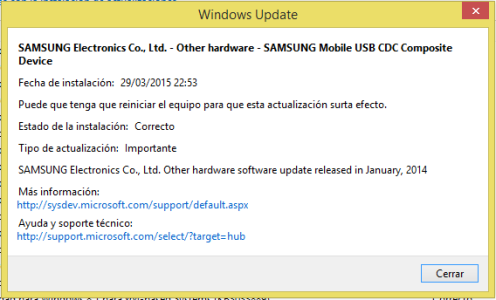
Yes, I managed to flash it and now it is on WP8.1 update 1
This is from the Windows update history:
View attachment 100774
Maybe the OP should update the first post with this information.
Thank you all again for your help
Yes, that would be good to update the OP, but if we knew what is writing on the screenshots,English would be better for everyone

Windows Update said:Samsung Electronics Co., Ltd. - Other software - SAMSUNG Mobile USB CDC Composite
Installation date: 29/03/2015 22:53
You may need to reboot your computer in order to make the update become effective.
Installation status: Correct.
Update type: Important
Samsung Electronics Co., Ltd. - Other hardware software update released in January, 2014
More information:
LINK 1
Help and technical support:
LINK 2
You're right, nevertheless relevant information on the screenshot is in english. This would be the translation:
View attachment 100774
NOTE: I cannot post links, copy them from the screenshot
I just noticed that Samsung Ativ S isn't included in the second rollout of Windows 10 preview either...
Thanks, just noticed the article
Hello! Not much of an information but I've updated manually last week to 8.10.14219.341 (to get Cortana in French), I'm on 2424.14.9.3 firmware, ATO CSC and now, it seems I don't receive the latest firmware that fixes bootloop. I'm out of the PFD process.
Edit: Never mind, it seems I've just received it.
nauman73, I am in the same position you were in. My Samsung Ativ S has CSC version = I8750OXAALL3 and CSC = XEF (i.e. France), and as of today I have not yet received Windows Phone 8.1. It is still on OS version 8.0.10517.150 and Firmware revision number 2424.13.10.1.
Having read through some of the posts in this long thread, it seems that CSC = BTU (United Kingdom, where I live), has been receiving Samsung firmware and Windows Phone 8.1 updates. I'm concerned about the fact that changing CSC entails a phone reset and the loss of all settings and data. So I'd appreciate if you and other folk on this thread could comment on the following proposed steps:
1. Backup my Samsung Ativ S with CSC = XEF running Windows Phone 8.0 to the cloud
2. Use the Samsung Diagnostic tool to change my CSC from XEF (France), for which Windows Phone 8.1 rollout does not seem to have started, to BTU (United Kingdom) where it has started. Dial ##634# from the phone pad - a new black window will open with a numpad - enter *#321647335 and select BTU. Changing the CSC results in phone reset and the loss of all settings and data.
3. When phone comes up on Windows Phone 8.0 with CSC = BTU, and BEFORE doing any updates, restore all settings and data from the cloud
4. Wait for automatic update to occur and/or perform manual check for updates, in the hope that Samsung firmware update and Windows Phone 8.1.1 update then occurs. Hopefully, all settings and data will be preserved
Does this approach make sense?

