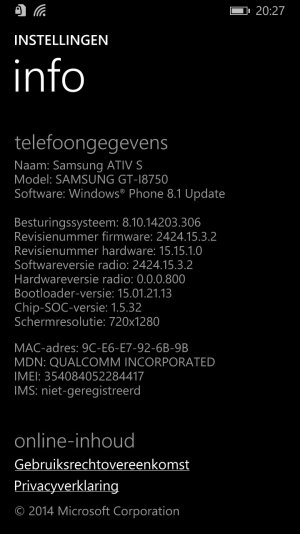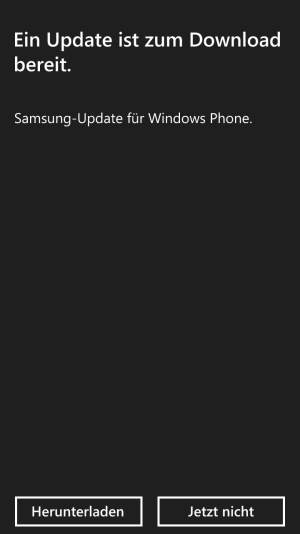RoyalX
New member
- Apr 8, 2014
- 111
- 0
- 0
Changing the CSC results in phone reset and the loss of all settings and data.
You will get a question prompt if you wanna reset or not. You can choose NO. And your csc will be changed anyway and you can get the update. But I am not sure if it is good not to reset. Cause some users don't get the firmware update or are still facing some bugs (camera or so). I think it is due not resetting the phone.
Yeah, with the back-up you can get stuff back. Step 3 is good to go.
You will be asked a question "do you want to restore from your mail account" (eg. cloud backup) or do you want to fresh install.
Last edited: