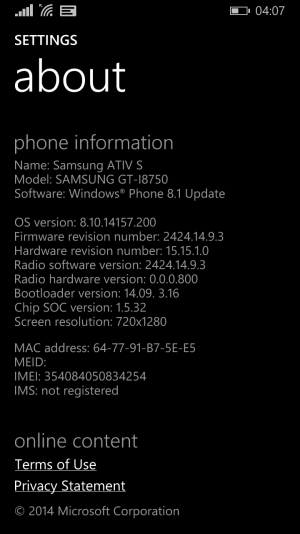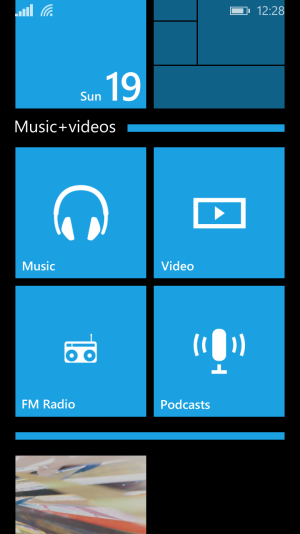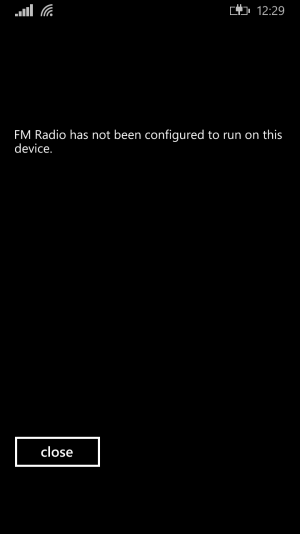Diogo Filipe
New member
- Aug 21, 2013
- 4
- 0
- 0
So I did it. Not problems what so ever and everything is running smoothly. All bugs are gone, UI is much more responsive and smooth (with DP it used to stutter some times when scrolling, not anymore).
Also the camera is focusing better and faster than it was on DP.
APNs were set automaticly which didn't happen with DP.
Some apps that I had problems on DP, (like sometimes I had to try several times because they crashed right after opening them) are working fine. Didn't test the Live Lock Screen Beta because I believe that's an app problem and not a firmware one.
As for new features that we didn't have on DP, the pointer above the connection we are using. Not really important but it's still new (at least I didn't have it on DP). I don't remembre this, but when I turn off wi-fi it gives me an option to set the wi-fi to be turned on automaticly within an hour, 4 hours, when i'm near my favourites or mannually. I don't remember if we already had those options. Also when I booted my phone with DP it used to show me the Windows logo with the words "Windows Phone" to the side and right after "Samsung Mobile". Now it just shows me a big Windows logo in the center and then "SAMSUNG". I think that changed already to some people with DP, but this was the first time for me.
In conclusion, in my personal experience everything is running fine and smooth on my end with no complaints what so ever. I used intensly the phone for the last few hours so I could test everything I could remember and to get the battery to die, so I can fully charge (0 to 100). To do a kind of reset to a battery. Not really a reset, more like a calibration.
DP 8.1.1 has the pointer above the connections, plus the wifi automatic options. Also, all the things you refer are present in DP (except the color of Windows Logo boot). I never felt any problems when scrolling (like freezing or stuttering) neither with camera's focus.
The only problem with DP is that, sometimes, the camara stops working and it needs a restart to work again.
Last edited: