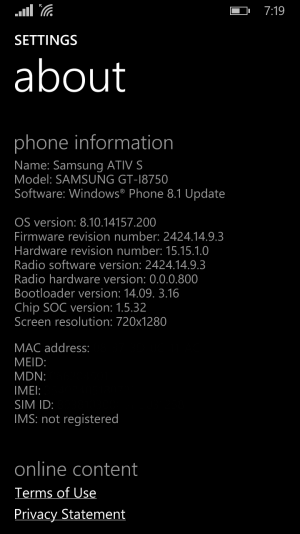We will wait for your full findingswhen you done your test, and everyone who have the offical WP8.1 should do the same, but with precize infos.
Anyway, about the battery, your phone already calibrated your battery with previous usage. You don't need to calibrate it again. ATIV S use Li-Ion battery with built-in chip and NFC chip is also in the battery, not in the phone (but you all know that so far). So the battery of ATIV S is in the category of Smart Batteries. There is absolute no need to drain it to 0 and to charg it up to 100% so you can make some kind of calibrating of the battery like we use to do in older Li-Ion batteries used in Symbian and Feature phones (java phones), or like the older Cadmium batteries. In fact, doing that (drain to 0% and charge it up to 100%) to a smart battery like the one on the ATIV S will do more damage to your battery rather than improve it. Best usage of this smart batteries is when you just keep the cycles running. That means (this is optional), when your battery reach something between 25-40% life left, to plug it for a charge to 100%. It's totally fine to let it go sometimes to below 10% life or just your battery dies empty, but try not to happen to often.
I got this finding from a guy, friend of mine, whos job are batteries, and not just phone batteries, but all kinds of batteries, and he is a chemical and tech engineer. We run some test with Li-Ion batteries (old ones) and Li-Ion batteries (new, smart ones like the one on our ATIV S) along with older cadmium batteries for several months. His findings were correct!
Conclusion: You can charge your ATIV S battery as much as you want and when you want, it will be the same battery life, just don't "die" the battery too often.

Hope this helps for all of you to clear some issues with battery on our beloved ATIV S