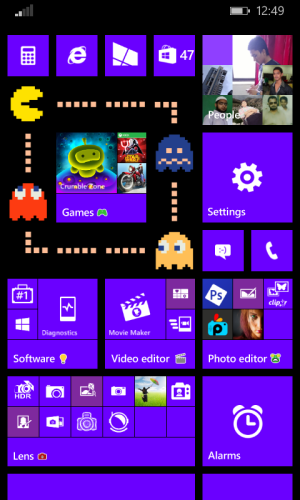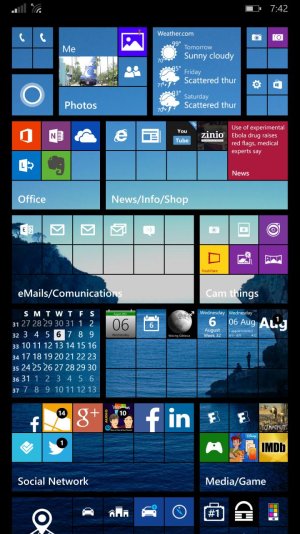campyz
New member
- Jul 30, 2014
- 22
- 0
- 0
I've got two at the moment. The first is full of stuff I'll need when I travel later this month: (Airline & local transit apps, Uber, Urban spoon etc. That folder will probably be unpinned when I get back home.
The other holds the Bing news, sports, finance apps, WP Central and couple of others.
The other holds the Bing news, sports, finance apps, WP Central and couple of others.