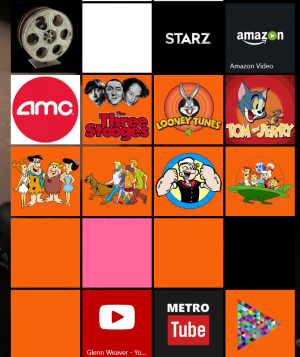- Apr 26, 2012
- 264
- 0
- 0
I had this same issue last year with blank live tiles.
I tried reinstalling Win 10 from under settings and recovery, but still didn't work.
I had to go and Download a fresh copy of 10, then it worked.
Now same issue has returned again.
Anybody else ever had this issue.
These live tiles just stay blank, Apps work fine other than that.
I tried reinstalling Win 10 from under settings and recovery, but still didn't work.
I had to go and Download a fresh copy of 10, then it worked.
Now same issue has returned again.
Anybody else ever had this issue.
These live tiles just stay blank, Apps work fine other than that.