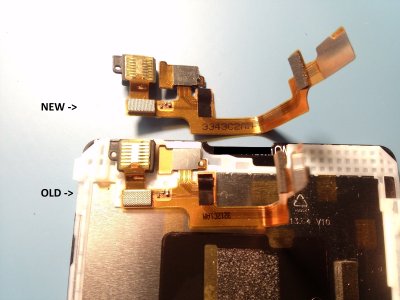I tried numerous soft resets, re-installation using nokia software recovery tool, resetting the camera, draining out the battery etc. Camera kept crashing. All those apps crashed which require camera were crashing. I was running
windows phone 8.1 update developers preview on
Lumia Cyan firmware
What worked for me?
- Downgraded to windows phone 8.
- Setup the phone and launched the camera, Black screen. Camera shutter remained opened. Camera apps were still crashing.
- Performed a hardware reset using the following method:
- Press and hold the Volume down button and Power buttons at the same time until you feel a vibration (about 10-15 seconds).
- When you feel the vibration, immediately press and hold the Volume down button until you see a large exclamation mark.
- Once the exclamation mark appears, press the following four buttons in this order: Volume up, Volume down, Power, Volume down. Your phone should now reset and restart itself. (It might take a while for the reset to finish.)
- Completed the phone setup and launched Nokia Camera app. Camera Working Again :smile:
Now that I know that camera is working again. I re-flashed WP8.1 Lumia Cyan firmware and did a hardware reset using the same method as stated above.
Camera is back in working condition.
I think flashing back to WP8 wasn't necessary. Re-flashing WP8.1 Lumia Cyan and performing the hardware reset might have done the trick. Anyways, try this out and let us know here if this works for you.
EDIT:
If hard resetting using above method doesn't work for you, you might try to downgrade to WP8 GDR 3, hard reset, check if camera works. Upgrade to WP8.1 Cyan.