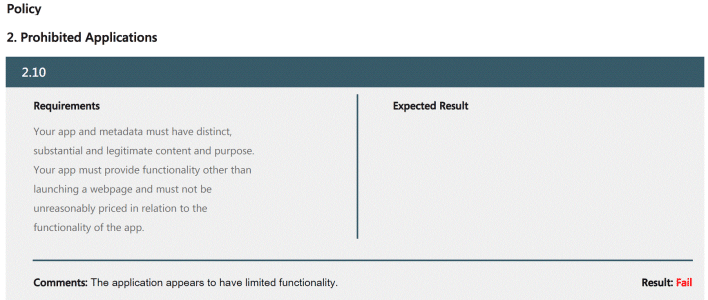barareklam
New member
- Dec 16, 2012
- 232
- 0
- 0
Finally, thank you!!!!!
Pictures are now sharp and at 100 %
Really love it.
One bug report, i have copied folder with ten subfolders from PC to L920. Your app just showing the name of first folder and not showing subfolders? There are even three levels of subfolder sometime. I have about 3-5000 pictures in there. Should I leave for some time or is it other issue? I tried five minutes but nothing shows. I can't see pictures in subfolders.
Other than that, fantastic work, purchasing your app now!
Oh yes, one more thing, downloaded trial and can't buy from inside off app, have to uninstall and then buy.
Pictures are now sharp and at 100 %
Really love it.
One bug report, i have copied folder with ten subfolders from PC to L920. Your app just showing the name of first folder and not showing subfolders? There are even three levels of subfolder sometime. I have about 3-5000 pictures in there. Should I leave for some time or is it other issue? I tried five minutes but nothing shows. I can't see pictures in subfolders.
Other than that, fantastic work, purchasing your app now!
Oh yes, one more thing, downloaded trial and can't buy from inside off app, have to uninstall and then buy.