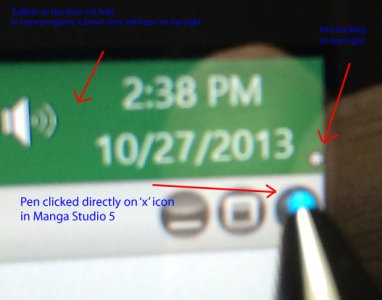Major Microsoft Surface Pro 2 Flaw with Pen Tracking
- Thread starter zain_faiz
- Start date
You are using an out of date browser. It may not display this or other websites correctly.
You should upgrade or use an alternative browser.
You should upgrade or use an alternative browser.
minhthanhvn
New member
- Sep 7, 2013
- 30
- 0
- 0
i just came home from Microsoft Store. They said I should do some calibrations with my pen in order to make the pen better. They did not have any other surface pro 2 256 to swap. I don't know. I had to accept their suggestion.
voluptuary xda
New member
- Jan 20, 2013
- 22
- 0
- 0
I made that thread on XDA and when I get my SP2 next week (MS Store botched my 256GB pre-order and they had to go to great lengths to make it right even if still a week late) I'll see what I need to do to adapt that calibration to the SP2 if it's possible.
Sleeping Sentries
New member
- Oct 2, 2013
- 4
- 0
- 0
There might be some variation between units. My unit is actually ok, there is some inaccuracy at the edges but not too much. Calibration definitely made it worse, so I just used default settings.
minhthanhvn
New member
- Sep 7, 2013
- 30
- 0
- 0
After I did voluptuary xda's trick, my surface was a little bit better. You must be very careful to do that. I think we have to live with it, or wait for Microsoft.
Last edited:
DalekSnare
New member
- Apr 4, 2012
- 273
- 0
- 0
I tried several Samsung slates a couple years back because of this issue, and they all were inaccurate in the corners. That's normal for Wacom.
AccentAE86
New member
- Nov 2, 2012
- 305
- 0
- 0
I have similar issues on my Lenovo X220 Tablet. I've seen this behaviour on countless wacom digitizer screens. Even Wacom's own Cintiq line, which is a screen with built-in digitizer made by Wacom, exhibit the same behaviour. I use a standalone Wacom Intuos for photo editing, and they make the digitizer surface oversized to avoid this problem. But oversizing the digitizer layer is a lot harder (or impractical) to do when attached to a LCD screen. I'd venture to say that this is not a Surface problem, it is a characteristic of the Wacom digitizers. What I've done is increased the system-wide size of text and menus so everything has a much larger landing area, so it is easier to hit. Makes it a lot nicer for using your fingers too. I'm at 125% on my 12.5" screen at 1366x768. I'd probably go a lot higher on a 10.5" screen at 1920x1080.
SwimSwim
New member
- Feb 1, 2013
- 1,173
- 0
- 0
I have similar issues on my Lenovo X220 Tablet. I've seen this behaviour on countless wacom digitizer screens. Even Wacom's own Cintiq line, which is a screen with built-in digitizer made by Wacom, exhibit the same behaviour. I use a standalone Wacom Intuos for photo editing, and they make the digitizer surface oversized to avoid this problem. But oversizing the digitizer layer is a lot harder (or impractical) to do when attached to a LCD screen. I'd venture to say that this is not a Surface problem, it is a characteristic of the Wacom digitizers. What I've done is increased the system-wide size of text and menus so everything has a much larger landing area, so it is easier to hit. Makes it a lot nicer for using your fingers too. I'm at 125% on my 12.5" screen at 1366x768. I'd probably go a lot higher on a 10.5" screen at 1920x1080.
Pity, but I can live with it. Now that I'm aware of the issue, I've been able to be a little more careful when using the pen near the corners. It's bothersome that I need to think about it, but once you get in the habit of adapting to the issue, it's not that big a deal. Bit odd though that seemingly all Wacom digitizers experience this, why does the accuracy drop so drastically near the corners, I wonder?
Important Update:
I just got a call back from Microsoft. They confirmed there is a problem with the pen tracking system and it has been brought to the attention of the Surface Pro engineering team. They have no idea when this issue is going to fixed.
I hope this is not a hardware issue.
I just got a call back from Microsoft. They confirmed there is a problem with the pen tracking system and it has been brought to the attention of the Surface Pro engineering team. They have no idea when this issue is going to fixed.
I hope this is not a hardware issue.
minhthanhvn
New member
- Sep 7, 2013
- 30
- 0
- 0
News?
Been like this since day one on the sp1 id wager there is no fix. Holding the pen vertical helps.
minhthanhvn
New member
- Sep 7, 2013
- 30
- 0
- 0
I tried. Calibrate with 175 points did help. It made the pen more accurate. However, installing wacom driver clear the calibration's effect. Moreover, calibration also makes the pen can't move to the right edge of the surface's screen, where the pen is supposed to open charm bar.
Well at worst, I think we should close it from the task bar, or drag the window out of position from maximize, which will make restore to non-maximized state, and then you can close it.
I mean if this is Wacom issue in general, there isn't much to do. If you have 125% or 150% DPI scaling, then it should not be much issue in that regard as you can just use your finger... maybe with 100% DPI as well.. I don't know I don't have my SP2 yet.
I mean if this is Wacom issue in general, there isn't much to do. If you have 125% or 150% DPI scaling, then it should not be much issue in that regard as you can just use your finger... maybe with 100% DPI as well.. I don't know I don't have my SP2 yet.
Similar threads
- Question
- Replies
- 0
- Views
- 2K
- Replies
- 2
- Views
- 40K
- Replies
- 0
- Views
- 8K
- Replies
- 1
- Views
- 3K
Trending Posts
-
-
-
Windows 10 Themes no longer working...
- Started by DocCovington
- Replies: 5
Forum statistics

Space.com is part of Future plc, an international media group and leading digital publisher. Visit our corporate site.
© Future Publishing Limited Quay House, The Ambury, Bath BA1 1UA. All rights reserved. England and Wales company registration number 2008885.