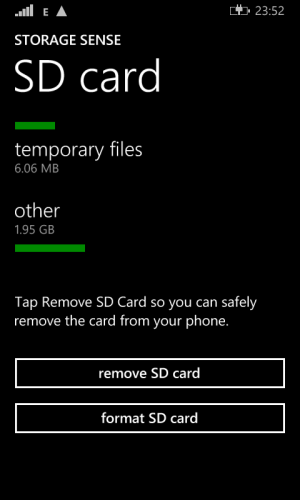- Nov 4, 2013
- 156
- 0
- 0
Hello,
I recently tried to transfer a movie from a device to my L520 over the same network. It is just like downloading a file from a website. What happens is, the progress line reaches its final position but download doesn't completes. I've tried this twice. The result, my space gets filled but the download doesn't completes and I can't find the file. Can anyone tell me how to free the space it has consumed? It has filed 1.6 GB of my SD Card.
Thanks.
I recently tried to transfer a movie from a device to my L520 over the same network. It is just like downloading a file from a website. What happens is, the progress line reaches its final position but download doesn't completes. I've tried this twice. The result, my space gets filled but the download doesn't completes and I can't find the file. Can anyone tell me how to free the space it has consumed? It has filed 1.6 GB of my SD Card.
Thanks.