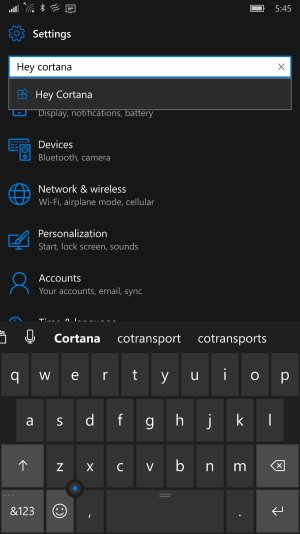I just bought an Icon from Amazon a few weeks ago and love the phone! However, since I bought it, I have been missing the Hey Cortana option in settings. I didn't think much of it at first because I planned to update from 8.1 to 10 and hoped the feature would be readded. However, I updated yesterday and am still missing the Hey Cortana option. Both my language and region are we to US/English. Any ideas? Thanks.
Missing Hey Cortana
- Thread starter Kyle J
- Start date
You are using an out of date browser. It may not display this or other websites correctly.
You should upgrade or use an alternative browser.
You should upgrade or use an alternative browser.
Indistinguishable
Active member
- Nov 16, 2012
- 4,669
- 1
- 38
Yeah, nothing shows up. I found the store listing by following a link in a previous article but it says that Tue app must be installed on my phone:s hard drive and is restricted by my phone's business settings (something like that), but it's a personal phone, linked to my personal Microsoft account only.
Indistinguishable
Active member
- Nov 16, 2012
- 4,669
- 1
- 38
Yeah, nothing shows up. I found the store listing by following a link in a previous article but it says that Tue app must be installed on my phone:s hard drive and is restricted by my phone's business settings (something like that), but it's a personal phone, linked to my personal Microsoft account only.
I'm not sure i'm following your drift here. There is no app for Hey Cortana. It comes with the Icon on WP8.1 with Denim, or with Windows 10 Mobile. It's a built in feature.
Shamshi-Adad
New member
- Jun 4, 2016
- 632
- 0
- 0
On my ICON 929 Hey Cortana is in SETTINGS scroll all the way down to EXTRAS.I got nothin' else to offer ya.Yeah, nothing shows up. I found the store listing by following a link in a previous article but it says that Tue app must be installed on my phone:s hard drive and is restricted by my phone's business settings (something like that), but it's a personal phone, linked to my personal Microsoft account only.
Peace. Alan
MS Lumia ICON 929 [W10 M Insider Preview, Redstone 14390.0]
Indistinguishable
Active member
- Nov 16, 2012
- 4,669
- 1
- 38
Kyle - what happens when you do a search for 'Hey Cortana' in the settings section of your phone as I did?
RumoredNow
New member
- Nov 12, 2012
- 18,134
- 1
- 0
Both my language and region are we to US/English. Any ideas?
Region, Language and SPEECH all need to agree...
http://answers.microsoft.com/en-us/...vailable/1b94c48b-20a4-483f-8aee-3fde582aecd4
Originally posted by Indistinguishable
Kyle - what happens when you do a search for 'Hey Cortana' in the settings section of your phone as I did?
Nothing shows up
Originally posted by RumoredNow
Originally Posted by Kyle J
Both my language and region are we to US/English. Any ideas?
Region, Language and SPEECH all need to agree...
http://answers.microsoft.com/en-us/...vailable/1b94c48b-20a4-483f-8aee-3fde582aecd4
Spanish and French are installed, but US English is the default for speech.
Last edited by a moderator:
Indistinguishable
Active member
- Nov 16, 2012
- 4,669
- 1
- 38
Spanish and French are installed, but US English is the default for speech.
What is your region set to? You can check this by typing "region" into the settings search bar.
Originally posted by Indistinguishable
Originally Posted by Kyle J
Spanish and French are installed, but US English is the default for speech.
What is your region set to? You can check this by typing "region" into the settings search bar.
United States
Indistinguishable
Active member
- Nov 16, 2012
- 4,669
- 1
- 38
So if your region, language, and speech are all set correctly, then i'm a bit stumped.
Have you tried a soft reset with all those settings in the right place?
The soft reset is the same thing as pulling your battery (on devices where that is possible). This method will not remove anything at all from your phone and is completely safe to attempt in any problem situation.
You perform the soft reset by having your phone turned on. Then press and hold the volume down + power buttons until your phone vibrates and restarts. Note that you should not touch the device screen during the process (not even when the 'slide down to power off' prompt appears).
Have you tried a soft reset with all those settings in the right place?
The soft reset is the same thing as pulling your battery (on devices where that is possible). This method will not remove anything at all from your phone and is completely safe to attempt in any problem situation.
You perform the soft reset by having your phone turned on. Then press and hold the volume down + power buttons until your phone vibrates and restarts. Note that you should not touch the device screen during the process (not even when the 'slide down to power off' prompt appears).
David Feifer
New member
- Sep 12, 2014
- 267
- 0
- 0
Hmm, just tried this on mine as well. For the last couple of builds the option was missing though when I click on it now it says "this option is not available for your phone".
Shamshi-Adad
New member
- Jun 4, 2016
- 632
- 0
- 0
That's strange. I'm on an ICON 929 on Verizon Wireless and I have it and have had it for quite a while.Hmm, just tried this on mine as well. For the last couple of builds the option was missing though when I click on it now it says "this option is not available for your phone".
I hate to tell someone they need a Hard Reset. Its best you guys wait for the Big Dogs to get back to you.
Peace. Alan
MS Lumia ICON 929 [Win10 M, Insider Preview, Redstone 14393.0]
chefster74
New member
- May 31, 2013
- 72
- 0
- 0
You definitely need to do a hard reset, the thing we all fear the most. I did it to fix some issues I found on the Verizon w10. I believe you have to get hey cortana on 8.1 and then go to whatever way you want. There's plenty of info on this great site about it.
I've had it with no problems, in fact I just spoke with her.
I've had it with no problems, in fact I just spoke with her.
Indistinguishable
Active member
- Nov 16, 2012
- 4,669
- 1
- 38
You definitely need to do a hard reset
I hate to say it, but I believe he's right. It's unfortunate, but stuff like this happens with technology.
Hard Reset
The hard reset will bring your phone back to factory settings, the same state as when the device was first turned on. All apps, messages, media, personal settings, etc will be removed from the phone. If backup is turned on under Settings, you can restore your apps and settings after performing a hard reset (as long as you initialize the phone with the same Microsoft Account). Note that resetting your device will not remove any OS or firmware updates. You will remain on the same version of Windows Phone after the reset.
If you can TURN ON your device you can reset your phone under Settings: Settings > about > reset your phone
If you can't open your device because of a forgotten PIN (or similar), you can use the button method: Press and hold the power-, volume-down- and camera buttons until the phone vibrates. Then release the power-button and keep the other two buttons pressed for another five seconds. The phone should reset to factory settings.
Shamshi-Adad
New member
- Jun 4, 2016
- 632
- 0
- 0
The longer you wait the more it'll hurt to start. Git yerself a pint of Jack Black and a shot glass. Sit down at the kitchen table and start the process.Thanks for all your help so far!!!! After the soft reset, I'm still missing the option ��. I'm not able to do a hard reset right now, but if there aren't any other ideas (?) I'll try it within the next week (or two).
One thing EVERYONE will tell you, once you've completed the process, you'll be glad you did.
Peace. Alan
MS Lumia ICON 929 [Win10 M, Insider Preview, Redstone 14393.0]
David Feifer
New member
- Sep 12, 2014
- 267
- 0
- 0
Did a hard reset on Thursday and still have the same issue so will just wait. I don't really use it all that much anyways.
Shamshi-Adad
New member
- Jun 4, 2016
- 632
- 0
- 0
I'm so sorry, David. The Hard Reset is the last recourse. Oh well... now you know the pain of it. If it ever comes to a Hard Reset again you'll just fly through it - no Jack Black needed. :winktongue:Did a hard reset on Thursday and still have the same issue so will just wait. I don't really use it all that much anyways.
Peace. Alan
MS Lumia ICON 929 [Win10 M, Insider Preview, Redstone 14393.3]
Similar threads
- Replies
- 1
- Views
- 23K
- Replies
- 3
- Views
- 12K
- Replies
- 4
- Views
- 17K
- Replies
- 2
- Views
- 4K
Trending Posts
-
-
Windows 10 Themes no longer working...
- Started by DocCovington
- Replies: 5
Forum statistics

Space.com is part of Future plc, an international media group and leading digital publisher. Visit our corporate site.
© Future Publishing Limited Quay House, The Ambury, Bath BA1 1UA. All rights reserved. England and Wales company registration number 2008885.