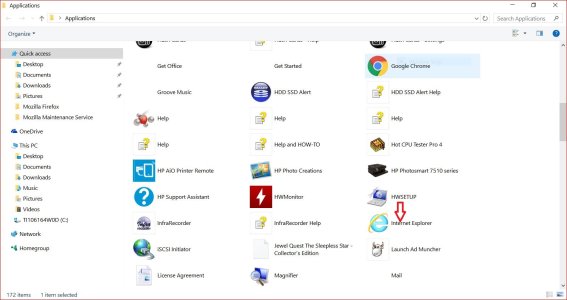- Jun 19, 2012
- 17
- 0
- 0
I noticed that all of the icons on my screen (after the latest insider fast update) for websites I've saved using IE are now blank white pages. My Internet Explorer is gone! No search shows it, trying to change .htm to a new default (from Edge) doesn't show IE as a possibility, and I can't find anywhere to re-download it from. I like Edge, but you can't drag a website icon from the address bar to your desk for easy reference later, so I want my IE back. Ideas?
(Post mortem: Typing WinKey + R doesn't do anything on my computer - but thanks for trying. The 2nd answer worked though, thanks! Odd that the update turned my IE off...)
(Post mortem: Typing WinKey + R doesn't do anything on my computer - but thanks for trying. The 2nd answer worked though, thanks! Odd that the update turned my IE off...)
Last edited: