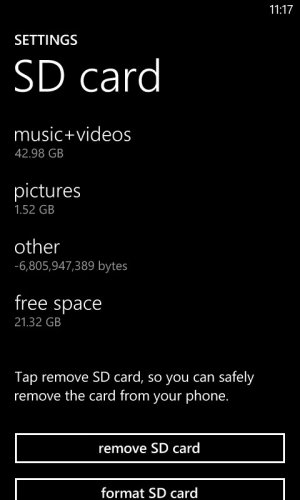- Dec 20, 2012
- 6
- 0
- 0
I have been having the weirdest issue on my Nokia 820. In the memory overview where it shows the internal memory and the SD card usage, the space used by "other" is negative. This has been happening on the SD card as well, but now that I have removed it, it happens on the internal memory. See the screenshot below. Has anyone else run into this and knows if that is an actual problem or just a weirdness?