- Feb 6, 2014
- 287
- 0
- 0
Hey guys, I dont know if you all already know about this feature, but I didn't see any posts about it here .... so here goes:
While playing around with my windows 10 preview, I came across something that at first seemed like a bug; searched around the internet for a while and didnt really see anyone talking about it but after a few playing around, I got the hang of it.
The seemingly new feature has to do with the keyboard. IT FLOATS!
This might not seem as much for most, but for a phablet user, the one handed possibility is nothing short of SUPER!...
Below are photos of it:
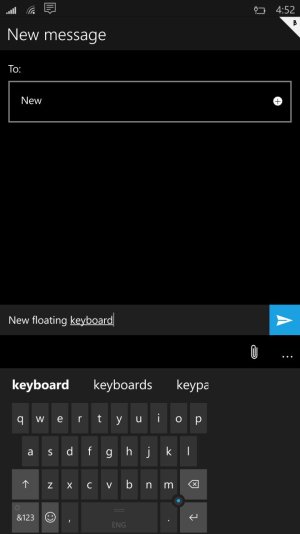
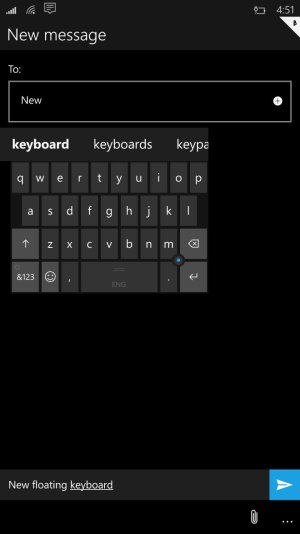
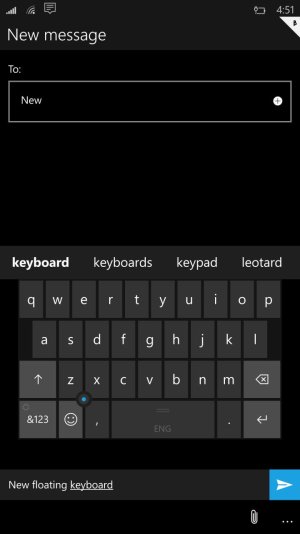
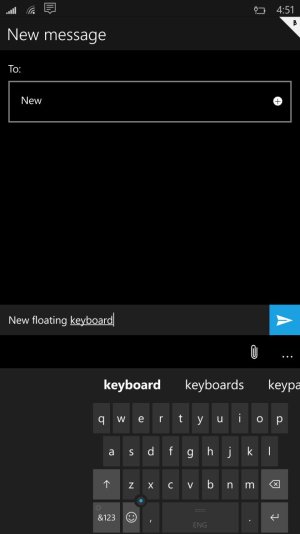
To use this feature, press and hold the space bar button and then drag to whichever position you want.
Give your feedbacks and god speed!
While playing around with my windows 10 preview, I came across something that at first seemed like a bug; searched around the internet for a while and didnt really see anyone talking about it but after a few playing around, I got the hang of it.
The seemingly new feature has to do with the keyboard. IT FLOATS!
This might not seem as much for most, but for a phablet user, the one handed possibility is nothing short of SUPER!...
Below are photos of it:
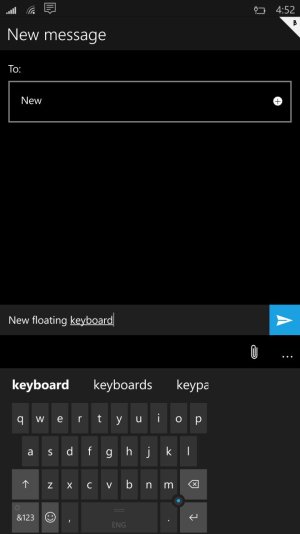
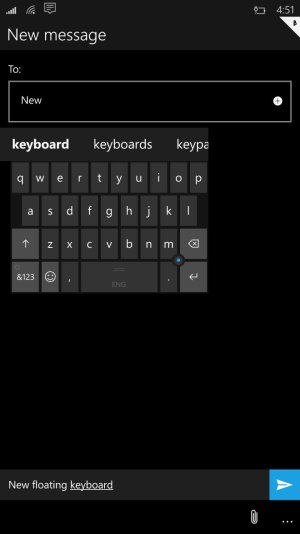
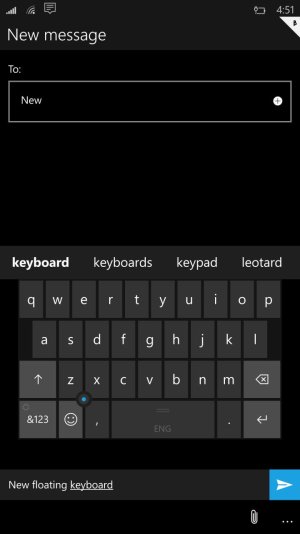
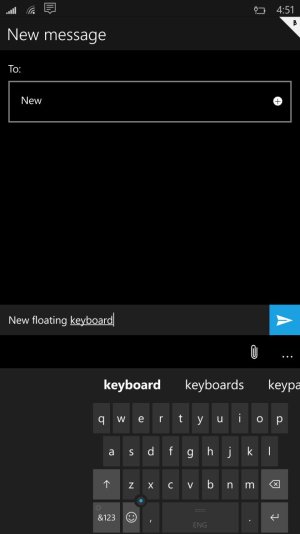
To use this feature, press and hold the space bar button and then drag to whichever position you want.
Give your feedbacks and god speed!

