5% on surface pro 3 for the test, and no clue for stream 7 as I have not unlocked its power option not that I need to
5%? Is that min? What about max?
5% on surface pro 3 for the test, and no clue for stream 7 as I have not unlocked its power option not that I need to
5%? Is that min? What about max?
Same, both on 5% to keep it stable for the test
This is on balance default as Microsoft set it So same difference started up video, turbo kick in and heat went up, fans came on doing the same job. a lot of waste power and energy, typing this is cooled down again but as soon as I go on the video it will turbo again and fans will kick in and it will get hot. it had to drop to 0.9ghz to cool it down lol see very unstable,Thanks, Geo. Very interesting.
I would also be interested in seeing the same graphic of your i5/8/256 with the factory default settings. (I'm assuming that the only setting you modified is the max CPU). I would find that graphic much more valuable to compare your underclocked i5 with than your Atom.
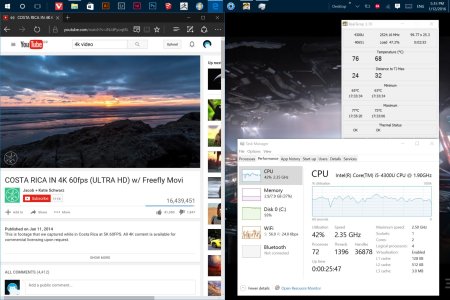
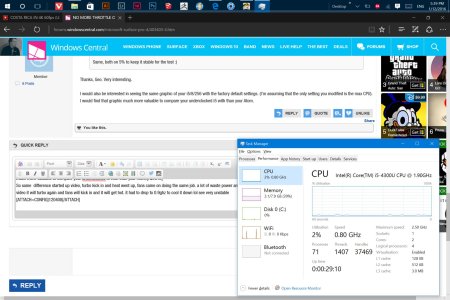
Maybe, maybe not can't really sayExcellent! Thanks again, Geo.
Is there any downside to underclocking? This looks too much like a free lunch.I'm guessing it would slow down some programs, no?
Excellent! Thanks again, Geo.
Is there any downside to underclocking? This looks too much like a free lunch.I'm guessing it would slow down some programs, no?
Excellent! Thanks again, Geo.
Is there any downside to underclocking? This looks too much like a free lunch.I'm guessing it would slow down some programs, no?
Interesting. It took about 5 minutes to render the image to 20% (from about 3:40 to about 8:35) with underclocking and about 2 minutes 13 seconds without underclocking (from about 12:29 to about 14:42). In other words, it took more than twice as long while underclocking. That's pretty much what I'd expect.
Geo, how would you describe your conclusions from this test?
Interesting. It took about 5 minutes to render the image to 20% (from about 3:40 to about 8:35) with underclocking and about 2 minutes 13 seconds without underclocking (from about 12:29 to about 14:42). In other words, it took more than twice as long while underclocking. That's pretty much what I'd expect.
Geo, how would you describe your conclusions from this test?
If you like to keep you device cool, healthy and safe but don't mind waiting underclock it, if your going to upgrade In a year then that does not matter, but really best thing to do is when you need the power switch it from powersaving to balance when you don't powersaving, once you finished what you been doing in balance switch to powersaving to cool it down faster, I run it in power saving mode all the time and it works for me. when I render its not when recording so its much faster so its not a problem, gaming can benefit from lower ghz as well find 2.0ghz is best, I think 2.5ghz is to much for this little machine
I agree. Also, most of what we do (email, websurfing, MS Office, etc.) is much less CPU intensive than what you did in your test. With our typical usage, we probably wouldn't see much performance difference from underclocking. This question is how much additional battery life would we get by underclocking and that depends on our usage, which is much more difficult to benchmark.
One of these days, I'm going to create my own power saving plan(s) and see what happens. Thanks again for all your good work on this.
Of course, in fact that would give you best results as you could clock it a little bit higherBut do you think undervolting would be better? Can we do both?
Of course, in fact that would give you best results as you could clock it a little bit higher
Anway, the values on your screenshot are your recommended values to save battery without sacrificing performance?
I am new to underclocking and undervolting on PC, though I do this on my phone so I am not exactly n00b on the topic but the way I see it, underclocking in theory is limiting performance, though when the computer gets heated, that will also limit the performance and here underclocking has its advantages. I don't want my device to limit its performace, I want to be able to run Photoshop on my SP4 i7 smoothly at demand, but I want to conserve battery as well, so I am torn here.
I know this is not the thread for undervolting but I have a question. I have a value that I set with intel XTU and my device is pretty much stable with it. After reboot, the values that I set on intel XTU will automatically reapply without running the app or we need to run the app at boot and activate the profile again to set the values?
So if I want the best performance for gaming on a game like Dota 2, what do I want to set my min/max to?
Also, is there a way to do this and get sleep back? If I re-enable connected standbye will that undue my CPU % changes?

