Nokia Lumia 930 Bugs and Defects
- Thread starter anon(7900571)
- Start date
You are using an out of date browser. It may not display this or other websites correctly.
You should upgrade or use an alternative browser.
You should upgrade or use an alternative browser.
just to get it corect, when you bought the second phone the grid was fine, but when you updated camera app on second phone left side of grid was lost again?
Otherwise how is the new phone?
THanks
Thanks
Otherwise how is the new phone?
THanks
Thanks
Correct, like I said mostly software issue
May i know what the Display app is?
Hi all
And thx for all the info.
I had the not black black screen prob too. I followed Willymans advice and reset my phone to factorysettings. The screen was black after that AND my grid was intact too. At first i didnt understand the part about not downloading the screen app. Then I noticed it was in the que for downloading and I cancelled it. I didnt cancel the camera app download, and my grid lost its left side againbtw I now only have two settings in the colour profile settings, I guess the third - the tint adjustment - comes with the screen app.
My L930 is build on the 20/6 and my backpanel creaks, headphone jack is to one side and camera is not centeret. Thats not great but the worst thing was the screen not beeing completly balck.
Not sure. If you reset the phone starts downloading previously installed apps. Among them an app just called screen. Thing its the One that is in settings. If you cancel that, you lost tour problem. But double tab and some adjustnents go with it as well...
Nischi85
New member
- Feb 22, 2013
- 39
- 0
- 0
I just got my my 930, and I have this bug, I think.
If I set touch sensitivity to normal the double tap to wake up device is not working, does anyone else have this ? If I set it to high sensitivity it works without a problem.
Is this an expected behavior? I really think it should state in the configuration menu that it wont work when set to normal sensitivity if that is the case.
If I set touch sensitivity to normal the double tap to wake up device is not working, does anyone else have this ? If I set it to high sensitivity it works without a problem.
Is this an expected behavior? I really think it should state in the configuration menu that it wont work when set to normal sensitivity if that is the case.
DJCBS
New member
- Nov 19, 2012
- 719
- 0
- 0
I just got my my 930, and I have this bug, I think.
If I set touch sensitivity to normal the double tap to wake up device is not working, does anyone else have this ? If I set it to high sensitivity it works without a problem.
Is this an expected behavior? I really think it should state in the configuration menu that it wont work when set to normal sensitivity if that is the case.
Doesn't work AT ALL?
One should note that with normal sensitivity you'll have to double tap the AMOLED screen harder. That's something I already noticed with the 1020 compared with the 920.
However if it doesn't work at all, that's not normal...
Last edited:
Felix Blake
New member
- Jul 2, 2014
- 17
- 0
- 0
Correct, before i connected to a network I checked the camera. The grid was intact.just to get it corect, when you bought the second phone the grid was fine, but when you updated camera app on second phone left side of grid was lost again?
Otherwise how is the new phone?
THanks
Thanks
When I got home I downloaded all updates and then checked again and left side was gone. This ison the second phone
Nischi85
New member
- Feb 22, 2013
- 39
- 0
- 0
Doesn't work AT ALL?
Once should note that with normal sensitivity you'll have to double tap the AMOLED screen harder. That's something I already noticed with the 1020 compared with the 920.
However if it doesn't work at all, that's not normal...
No not at all, I tapped pretty hard, tried it several times, just wont work at all, any harder and I might brake it
[Edit] I tapped 10 times in a row, really hard, now it turned on, but man that shouldn't be needed.
AnilJassi123
New member
- Sep 13, 2013
- 18
- 0
- 0
I've had a few occasions where the sound stops when using headphones (I only ever listen to music through them) in both XBOX music player and MixRadio. The app tells me the songs are still playing but the sound doesn't come out. I have to pause, take out and put the headphones back in and as if by magic, it works again. This is really off putting on commutes.
p.s. it only happens after the end of a song, never in the middle
p.s. it only happens after the end of a song, never in the middle
Firdaus Edymainoe
New member
- Jul 12, 2014
- 65
- 0
- 0
My phone hanged yesterday. Black screen, exited all apps but the Start Screen didn't appear. The battery was at 39%. Then I restarted it and the battery went to 40%. Fast forward today, it's now 18 hours since last charge and more I'm at 4%. Seems like the battery has improved. Plus, I use the camera more often today. Is this a coincidence? Will report again.
adamfehres
New member
- Jun 16, 2013
- 45
- 0
- 0
Has any one reported these problems to Nokia? I have posted on there forum but would rather speak to some one any ideas on best way of doing this?
Started thread on Nokia forums for the screen problem.
http://discussions.nokia.com/t5/Nokia-Lumia/Nokia-930-display-update-breaks-phone/td-p/2848766
sent from my lumia 930....
Started thread on Nokia forums for the screen problem.
http://discussions.nokia.com/t5/Nokia-Lumia/Nokia-930-display-update-breaks-phone/td-p/2848766
sent from my lumia 930....
Last edited:
lukemholl
New member
- Jun 10, 2013
- 14
- 0
- 0
So far we've had one 930 in our household swapped as it would occasionally come up with a SIM error at random, even after replacing the SIM.
The other occasionally (at random) decides to not respond to touch when unlocking, and can only be sorted by restarting the phone. Not had this one replaced... Yet...
The other occasionally (at random) decides to not respond to touch when unlocking, and can only be sorted by restarting the phone. Not had this one replaced... Yet...
Willyman
New member
- Dec 11, 2012
- 81
- 0
- 0
Yes its the app in settings. If you reset Phone it Will start downloading an Update. Cancel that in download que. And screen stays Black. But you loose sine adjustments and double tab to wake..
People with the black OS screens showing light fading on the bottom, please clarify the following questions for me:
- What is the name of the app to stop downloading. I see an update for an app called 'display' , however, in a previous post someone mentions an app named 'screen'
- I believe there are 2 issues: black's not being black (e.g. in alarm hour setting page) and fading on bottom of the screen. Can you confirm both of these thigns are solved by the hard reset method?
The light bleeding is visible for me in all screens...
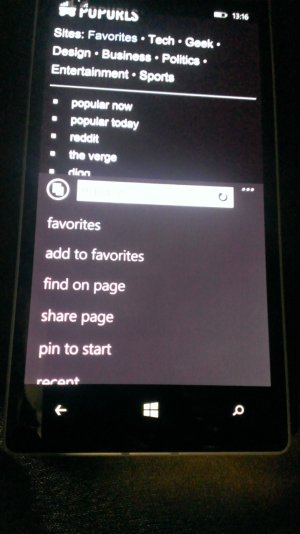
As you can see, the bottom right corner is more illuminated than the rest.
Last edited:
MrWhiteman
New member
- Jul 26, 2013
- 832
- 0
- 0
Just to confirm my device was built 23-6-2014.
Perhaps I should cancel my subscription from this thread as my device is functioning properly and by reading a lot of the replies here one gets they idea the Lumia 930 is a bad phone. (Which it really isn't I think!)
Perhaps I should cancel my subscription from this thread as my device is functioning properly and by reading a lot of the replies here one gets they idea the Lumia 930 is a bad phone. (Which it really isn't I think!)
@ willyman: Sry about the screen/display confusion. Its down to display beeing called 'screen' in Danish...and the fact, that my Danish keeps playing a role in my english The app called display is the app I am talking about. I just did what you mentioned in earlier post.
The app called display is the app I am talking about. I just did what you mentioned in earlier post.
In my phone it solves the 'uneven illumination' of the lower part of the display NOT to update the display app.
My display is now black, when it should be.
BUT looking on different kinds of grey backgrounds in test app, I am not sure. Maybe my display still is lighter in the lower part. But its so little I can't be sure.
Btw the problem with the blacks not being black was easiest to see, when the phone went from the dead black Nokia screen to the windows phone screen during start up boot sequence. When it got to WP screen it looked like produced by a broken cinema projector
Maybe other people could test your app method and tell us how it worked for them?
In my phone it solves the 'uneven illumination' of the lower part of the display NOT to update the display app.
My display is now black, when it should be.
BUT looking on different kinds of grey backgrounds in test app, I am not sure. Maybe my display still is lighter in the lower part. But its so little I can't be sure.
Btw the problem with the blacks not being black was easiest to see, when the phone went from the dead black Nokia screen to the windows phone screen during start up boot sequence. When it got to WP screen it looked like produced by a broken cinema projector
Maybe other people could test your app method and tell us how it worked for them?
Willyman
New member
- Dec 11, 2012
- 81
- 0
- 0
@ willyman: Sry about the screen/display confusion. Its down to display beeing called 'screen' in Danish...and the fact, that my Danish keeps playing a role in my englishThe app called display is the app I am talking about. I just did what you mentioned in earlier post.
In my phone it solves the 'uneven illumination' of the lower part of the display NOT to update the display app.
My display is now black, when it should be.
BUT looking on different kinds of grey backgrounds in test app, I am not sure. Maybe my display still is lighter in the lower part. But its so little I can't be sure.
Btw the problem with the blacks not being black was easiest to see, when the phone went from the dead black Nokia screen to the windows phone screen during start up boot sequence. When it got to WP screen it looked like produced by a broken cinema projector
Maybe other people could test your app method and tell us how it worked for them?
Thanks for the response, much appreciated. This issue has been causing me a lot of headaches and the fact that I swapped the device for a new one and again have the issues made my slight OCD temper go wild
I don't have the black not being black issue to be honest. In the boot sequence, everything stays pure black. Also, in the settings menu and app list, the background is pure black. I do have the slightly lighter coloration in the bottom right corner. Like you say, it's very subtle (so subtle that my wife says that I'm crazy for making a big deal about it). But, for me it's the kind of thing that once you see it, you cannot unsee it. Besides the lighter color I also have the purple hue, which seems to be plaguing a lot of guys.
I can still swap or a new device and I will do so tomorrow. This time, I plan to check with the guy in the shop hat it is a device manufactured on another day.
DJCBS
New member
- Nov 19, 2012
- 719
- 0
- 0
I know its not a bug but why the hell did they put the speaker on the back??
I asked myself the same question. It's a really really stupid decision. At least the sound is loud enough, otherwise every time I placed the phone on top of a surface to watch a video, it would just mute it.
Thanks for the response, much appreciated. This issue has been causing me a lot of headaches and the fact that I swapped the device for a new one and again have the issues made my slight OCD temper go wild
I don't have the black not being black issue to be honest. In the boot sequence, everything stays pure black. Also, in the settings menu and app list, the background is pure black. I do have the slightly lighter coloration in the bottom right corner. Like you say, it's very subtle (so subtle that my wife says that I'm crazy for making a big deal about it). But, for me it's the kind of thing that once you see it, you cannot unsee it. Besides the lighter color I also have the purple hue, which seems to be plaguing a lot of guys.
I can still swap or a new device and I will do so tomorrow. This time, I plan to check with the guy in the shop hat it is a device manufactured on another day.
On the 930 I left at Nokia, I only saw it when I pushed the screen brightness to "high" and used a complete black image. So it does seem to vary from device to device for some weird reason...
Alchemy Metalist
Banned
- Jul 28, 2014
- 9
- 0
- 0
I just bought the Nokia Lumia 930 and I have 5 complaints. All seem to be manufacturing defects. I'm a previous user of Lumia 920 and I upgraded my phone to Lumia 930 just yesterday. So I'm pretty sure they are defect. Here is what I'm facing:
1- My phone gets really hot from the bottom right corner while just holding it and using it very mildly. Simple tasks such as changing the settings on the phone would make the phone annoyingly hot.
2- Gray colors appear as purple hue in a dim environment when I have my phone on the lowest brightness setting.
3- Another issue with the screen is that similarly in dim surroundings and with brightness settings set at low, white screens (such as the one when opening a new tab in internet Explorer) tend to inconstantly flash making the screen look like it is getting insufficient power to fully maintain a white color screen.
4- The last issue I faced was when calling someone in dark/dim environments, the screens fades to black thinking that I'm holding my phone next to my ear. After it dims out it totally shuts down and won't allow me to interact with the screen. So I can't cut the line, I can't access and other functions in the OS. Other than the unresponsive black screen, from time to time the screen would stop responding to my actions. Such as pressing on a toast notification in the lock screen.
5- Battery drains pretty quick. I unplug the phone after charging it to 100%, and go the settings to tweak some stuff only to find out the 5 minutes later I'm down to 97 or maybe even 96%.
1- My phone gets really hot from the bottom right corner while just holding it and using it very mildly. Simple tasks such as changing the settings on the phone would make the phone annoyingly hot.
2- Gray colors appear as purple hue in a dim environment when I have my phone on the lowest brightness setting.
3- Another issue with the screen is that similarly in dim surroundings and with brightness settings set at low, white screens (such as the one when opening a new tab in internet Explorer) tend to inconstantly flash making the screen look like it is getting insufficient power to fully maintain a white color screen.
4- The last issue I faced was when calling someone in dark/dim environments, the screens fades to black thinking that I'm holding my phone next to my ear. After it dims out it totally shuts down and won't allow me to interact with the screen. So I can't cut the line, I can't access and other functions in the OS. Other than the unresponsive black screen, from time to time the screen would stop responding to my actions. Such as pressing on a toast notification in the lock screen.
5- Battery drains pretty quick. I unplug the phone after charging it to 100%, and go the settings to tweak some stuff only to find out the 5 minutes later I'm down to 97 or maybe even 96%.
Similar threads
- Replies
- 0
- Views
- 16K
- Replies
- 2
- Views
- 35K
- Replies
- 0
- Views
- 33K
- Replies
- 3
- Views
- 5K
Trending Posts
-
-
-
This new Windows smartphone does something most Android phones can't
- Started by Village_Idiot
- Replies: 0
-
Windows 11 Power Icon Remotely changed! (Percentage Gone)
- Started by Fifth313ment
- Replies: 0
Forum statistics

Space.com is part of Future plc, an international media group and leading digital publisher. Visit our corporate site.
© Future Publishing Limited Quay House, The Ambury, Bath BA1 1UA. All rights reserved. England and Wales company registration number 2008885.
