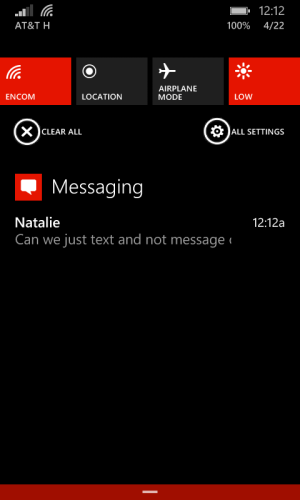anony_mouse
Banned
- Aug 10, 2013
- 1,042
- 0
- 0
I wouldn't call it necessary to have a toggle to turn off data. I never turn off date and when I have wifion I don't worry about battery
drain. I leave my phone on wifi with data on and when I wake up its still at 100 percent after 8hrs on standby. Anyways I like how the action Center on 8.1 is. It's more practicle than IOS and more easier than android imo
I think we can quickly conclude on the data toggle by using a bit of empathy. It should be there because a lot of people use it often. Even if that doesn't include you.
I don't really get the point of the new notifications. Isn't the point of the tile UI to show notifications?