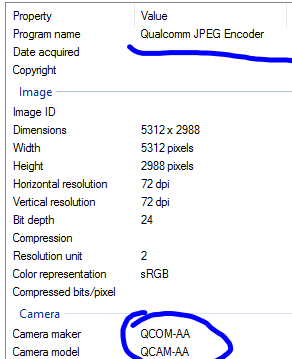fatclue_98
Retired Moderator
- Apr 1, 2012
- 9,146
- 1
- 38
So far........Let us know how it goes. That pic is tempting me. Funny that I fear an insider build on this phone, but have no qualms about using it without a case.
*Battery life is unchanged.
*Camera is obviously improved.
*Continuum is flaky when used wirelessly (wired works perfectly). The issue is that it doesn't disconnect unless you physically remove the wireless adapter from the monitor. But when you go to Settings>Devices, it still shows connected and not even a reset changes this. I had to remove the adapter from the list but it's not a real issue because I use an HDMI cable anyway.
*Do not use after the update until you've made sure the Store app is updated. It makes the apps unresponsive (big time).
*WiFi is spotty but I'm not discounting Xfinity just yet because my PCs have been quirky since yesterday too. Timing might be a coincidence.
Other than those few quirks, it seems a little quicker loading apps. Facebook notwithstanding ugh!!!! The new settings layout is really welcome and we now have the option to reset individual apps (clearing of cache). This is not new for me since BlackBerry OS10 has had this for some time. I'll give it a few days to settle and wait for more app updates before rendering a final verdict. Right now, all seems to be pointing upward.