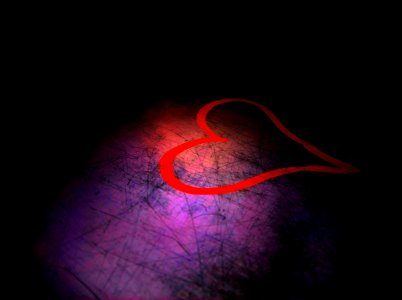hopmedic
Active member
- Apr 27, 2011
- 5,231
- 0
- 36
Do you have to have the Nokia Cyan update for this option? my Icon only gives me the option of jpeg 5Mp + 16mp DNG.
DNG is the latest option. RAW has been superseded.
Do you have to have the Nokia Cyan update for this option? my Icon only gives me the option of jpeg 5Mp + 16mp DNG.
Where were these taken? Awesome landscape.Turned on the option to save the raw images.
I left for vacation with 7gb free and came back with only 500mb, haha.
View attachment 79051
View attachment 79053
Time to start going through and tweaking colors.
Do you have to have the Nokia Cyan update for this option? my Icon only gives me the option of jpeg 5Mp + 16mp DNG.
Where were these taken? Awesome landscape.
View attachment 76760
Taken while kayaking a few minutes from my home on the Bay of Fundy, home to the world's highest tides. Taken through my waterproof case.
What case are you using?
What's the trick to taking a picture of the night sky? If I try taking a shot like that with my Icon, it just ends up being a black rectangle.
What's the trick to taking a picture of the night sky? If I try taking a shot like that with my Icon, it just ends up being a black rectangle.