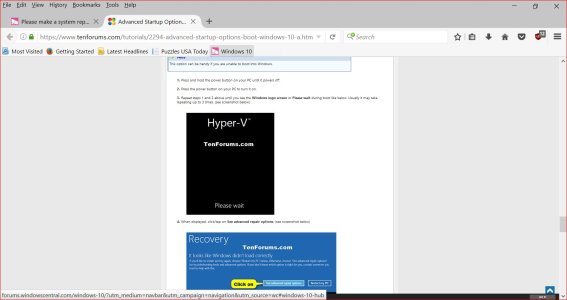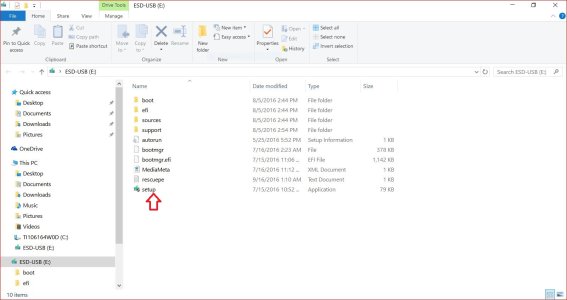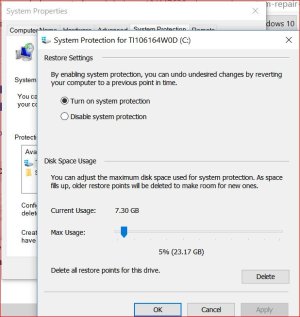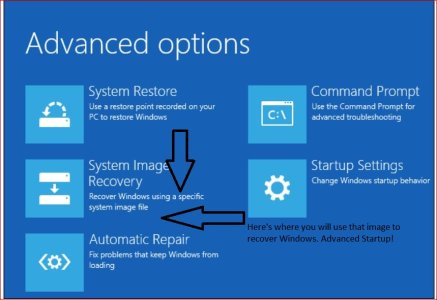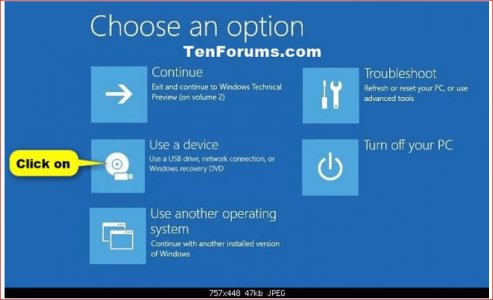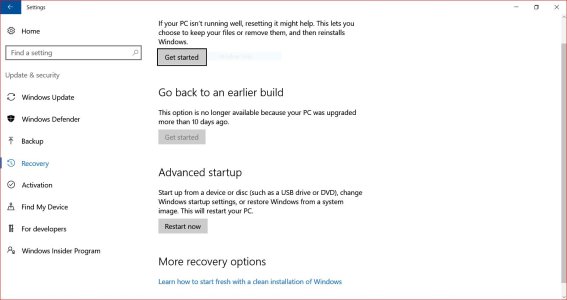- Oct 2, 2016
- 2,206
- 0
- 0
Hi There! Please make a system repair CD and a system rescue drive now! It might make your life a lot less stressful.
Please move or delete if inappropriate.:wink: I have seen so many occasions where this might help a user recover from a disaster!
Here's how! How to Create and Use a Recovery Drive or System Repair Disc in Windows 8 or 10
Using a Recovery Drive or System Repair Disc
A recovery drive will normally not be necessary. If your computer fails to boot several times, Windows 8 or 10 will automatically bring up the advanced startup options, which allows you to troubleshoot and fix it.
If Windows can’t even bring up these tools, you’ll need the recovery drive, system repair disc, or a Windows 8 or 10 installation disc. Insert the recovery media into your computer and restart. Your computer should boot from the recovery media automatically. (If it doesn’t, you may need to change its boot order.)
Here's a great link you should make yourself familiar with. Please pay attention to option 6. Not many techs know this option exists.:wink:
https://www.tenforums.com/tutorials/2294-advanced-startup-options-boot-windows-10-a.html
Please move or delete if inappropriate.:wink: I have seen so many occasions where this might help a user recover from a disaster!
Here's how! How to Create and Use a Recovery Drive or System Repair Disc in Windows 8 or 10
Using a Recovery Drive or System Repair Disc
A recovery drive will normally not be necessary. If your computer fails to boot several times, Windows 8 or 10 will automatically bring up the advanced startup options, which allows you to troubleshoot and fix it.
If Windows can’t even bring up these tools, you’ll need the recovery drive, system repair disc, or a Windows 8 or 10 installation disc. Insert the recovery media into your computer and restart. Your computer should boot from the recovery media automatically. (If it doesn’t, you may need to change its boot order.)
Here's a great link you should make yourself familiar with. Please pay attention to option 6. Not many techs know this option exists.:wink:
https://www.tenforums.com/tutorials/2294-advanced-startup-options-boot-windows-10-a.html