BradCantona
New member
- May 6, 2013
- 2
- 0
- 0
Personalization on Windows Phone is second to none, especially with some of the in-app customizable live tiles now available. The one for Chronos Calender is my favourite http://i.imgur.com/Qivx2Hw.jpg
You realize you can pin specific settings to start using that Connectivity Tiles app, right? Seeing that always bugs me.
Personalization on Windows Phone is second to none, especially with some of the in-app customizable live tiles now available. The one for Chronos Calender is my favourite http://i.imgur.com/Qivx2Hw.jpg



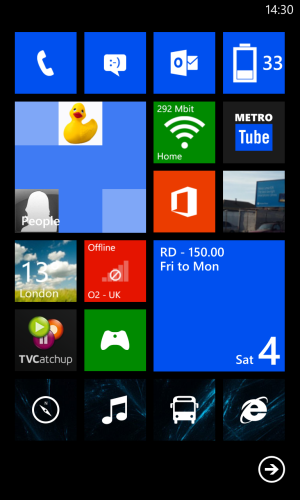
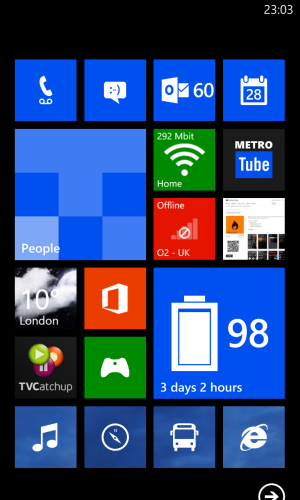 .
.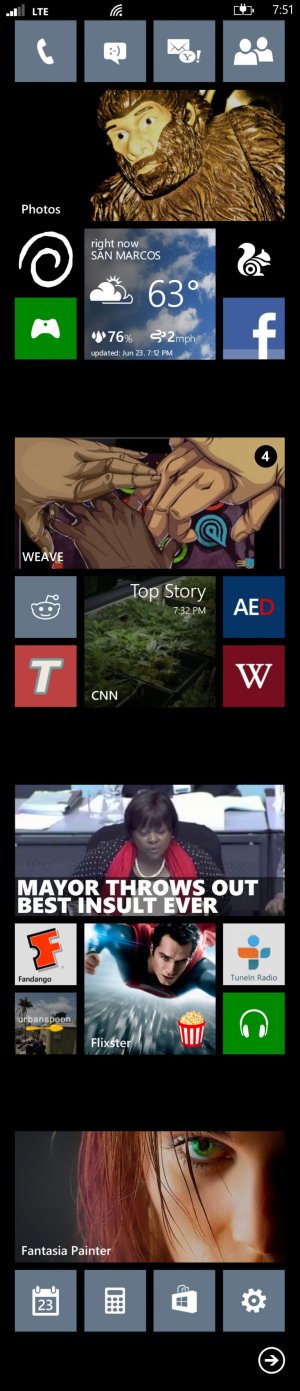
I'm kind of stuck in that rut at the moment. I try to keep my most used on one page at the top, which constrains me a bit because I sacrifice some of my design options. I like the look you have going onI think I'm starting to fall into the organizational groove. Also, once I got over the idea that I had try to keep as much as possible on one page (because I'm OCD like that), I was able to loosen up a bit with what apps I started pinning. I'm loving this phone.
After taking some inspiration from this thread, and having a second week to play around with my new phone, I've updated my home screen a bit:
View attachment 36318
I think I'm starting to fall into the organizational groove. Also, once I got over the idea that I had try to keep as much as possible on one page (because I'm OCD like that), I was able to loosen up a bit with what apps I started pinning. I'm loving this phone.
I'm kind of stuck in that rut at the moment. I try to keep my most used on one page at the top, which constrains me a bit because I sacrifice some of my design options. I like the look you have going on
Nice, i really like it with grey accent on black. How do you take one screenshot and capture all of your scrolling screen ?
Does anyone know of a tile maker that would allow me to change the colour of X-box games and music tiles? I would like them to have the same colour as whatever theme I'm using for the moment.
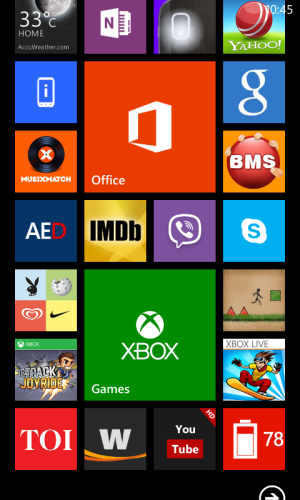
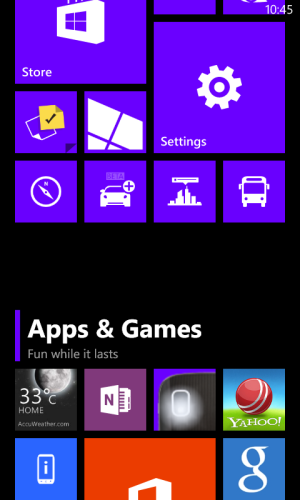
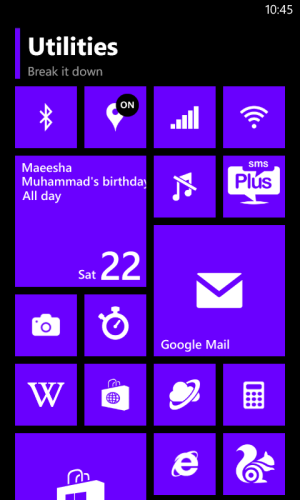
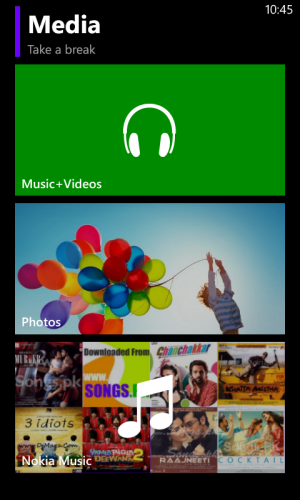

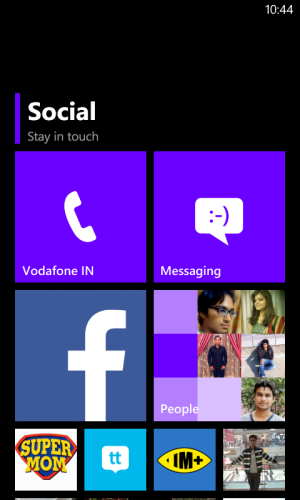

I think Microsoft has those tiles hardwired to be green, and I don't know of any apps can't change that (I could be wrong though).
However, there is an interesting workaround to make them black with a white outline, along with the rest of your theme-colored tiles. Under Settings > Ease of Access, turn on High Contrast. It's a really cool look, but unfortunately it messes with the lock screen, making it all black and turning off some of the features that can be pinned to the lock screen. So I don't use it, but that's one way to change the color of those tiles.

